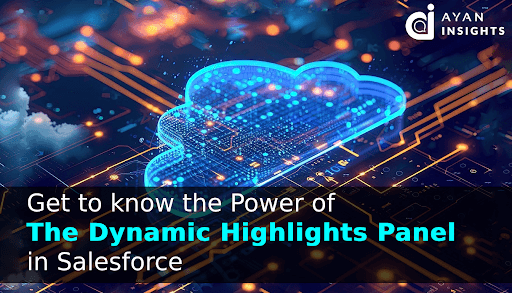
Salesforce coming up with new ways to make things easier for its users. One of the new ideas is the Dynamic Highlights Panel, a tool that bends to your needs and shows you the most important info on your Salesforce record pages right away. The Dynamic Highlights Panel takes the place of the old Highlights Panel, which didn’t let you change much and was stuck using compact layouts. This new tool lets you make your page layouts more personal and responsive. It helps sales reps, managers, and support agents find what they need without having to search through the whole page.
In this blog post, we’ll take a look at what makes the Dynamic Highlights Panel great how it can help you, and how to set it up on an Opportunity object step by step.
What is a Dynamic Highlight Panel?
Dynamic Highlights Panel allows you to display the 12 important fields in the highlights panel of your record page. Dynamic Highlights Panel replaces the traditional panel, which requires a compact layout. The main features of the dynamic highlights panel are
- It shows up to 12 fields letting users see key info on record pages in a more personal and useful way.
- The dynamic highlight panel stands out because it adapts so well. The fields react, and the panel shifts and wraps as you change the size of your browser window.
- Rules for changing what’s visible give admins the power to show fields based on user profiles, record types, or field values. This means you can let certain team members see specific fields, which makes it both easy to use and secure.
- The panel works well on mobile devices, which is needed to make sure it looks good on phones and tablets. This gives users a smooth experience no matter what device they’re using.
Why use Dynamic Highlight Panel?
The main benefits of the dynamic highlight panel are:
- By knowing the most relevant fields users can know about critical data without scrolling the entire page. It helps the sales teams, support agents, and managers who can improve their data retrieval efficiency.
- Administrators can set up conditional visibility rules to hide fields based on user profile, record type, or other custom conditions.
- It can adjust and wrap based on the size of the browser window which increases the user experience by making sure that data remains accessible and well-formatted.
- Consistency across devices helps to increase productivity and make sure that no data is lost due to device limitations.
Step-by-step Guide to Creating the Dynamic Highlight Panel:
The step-by-step guide to creating the dynamic highlight panel is:
Step-01: Establish the opportunity object:
- Access the Object Manager within the Set Up section. Then, proceed to search for the opportunity object in the Object Manager.
- Search for the opportunity object and in the opportunity object’s setup, try to find lightning record pages.
- Press the “New” button in order to start the process of new lightning record pages.
- Open the opportunity record and select the “Gear Icon”. Then select the Edit page option that allows modifying the current page layout on real time basis.
Step-02: Implement the Dynamic Highlight Panel:
- Look for the Dynamic Highlight Panel component, then click on it and drag it to the page layout where you want it to appear.
- Delete the Old Highlights Panel in that it allows a new improved designed version to be used more conveniently.
Step-03: Configure Fields for Various Teams
- The most important fields for sales representatives are the account name, the close date, the amount, and the next step.
- “Field filters” allow you to restrict the displaying of certain fields only to the sales rep profiles and each field in the panel may be clicked in order to edit its properties.
Step-04: Customization of Dynamic Highlights Panel
- You can also do the customization of the dynamic highlights panel, which includes the log a call and create a task for sales representation.
- If you are a sales manager, the customization includes closing the opportunity and submitting it for approval.
Author Bio
Founder of AYAN Insights | Salesforce Technical Architect - Lightning (Aura & LWC) Specialist | Pardot | Salesforce Integrations | Salesforce Content Creator

