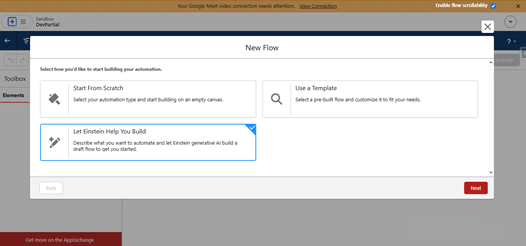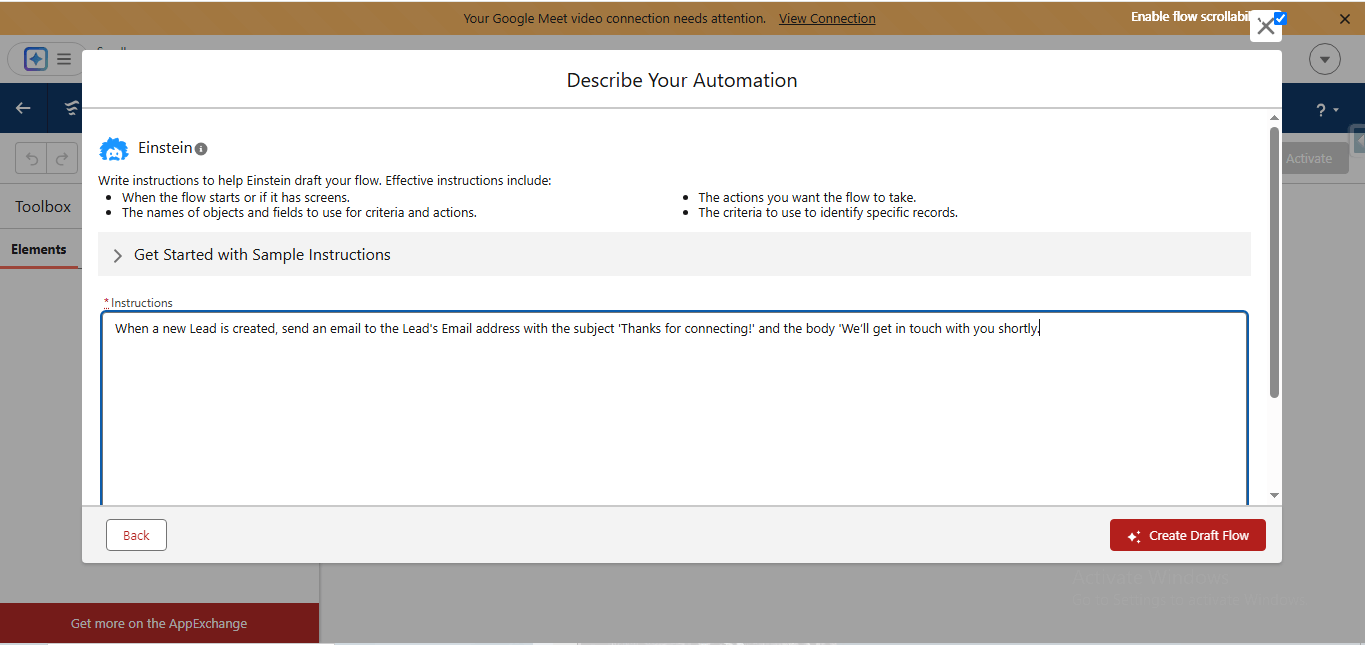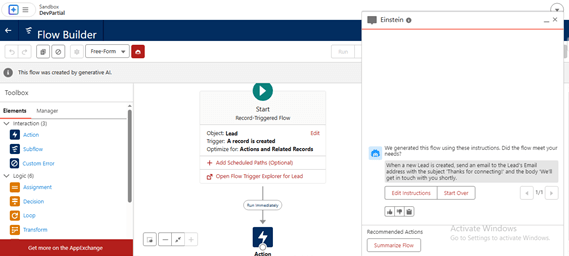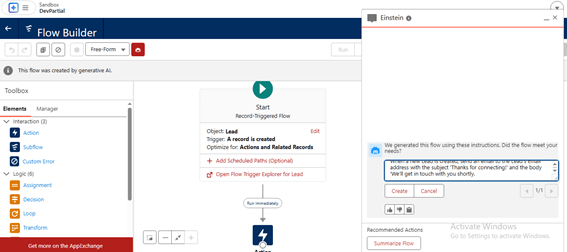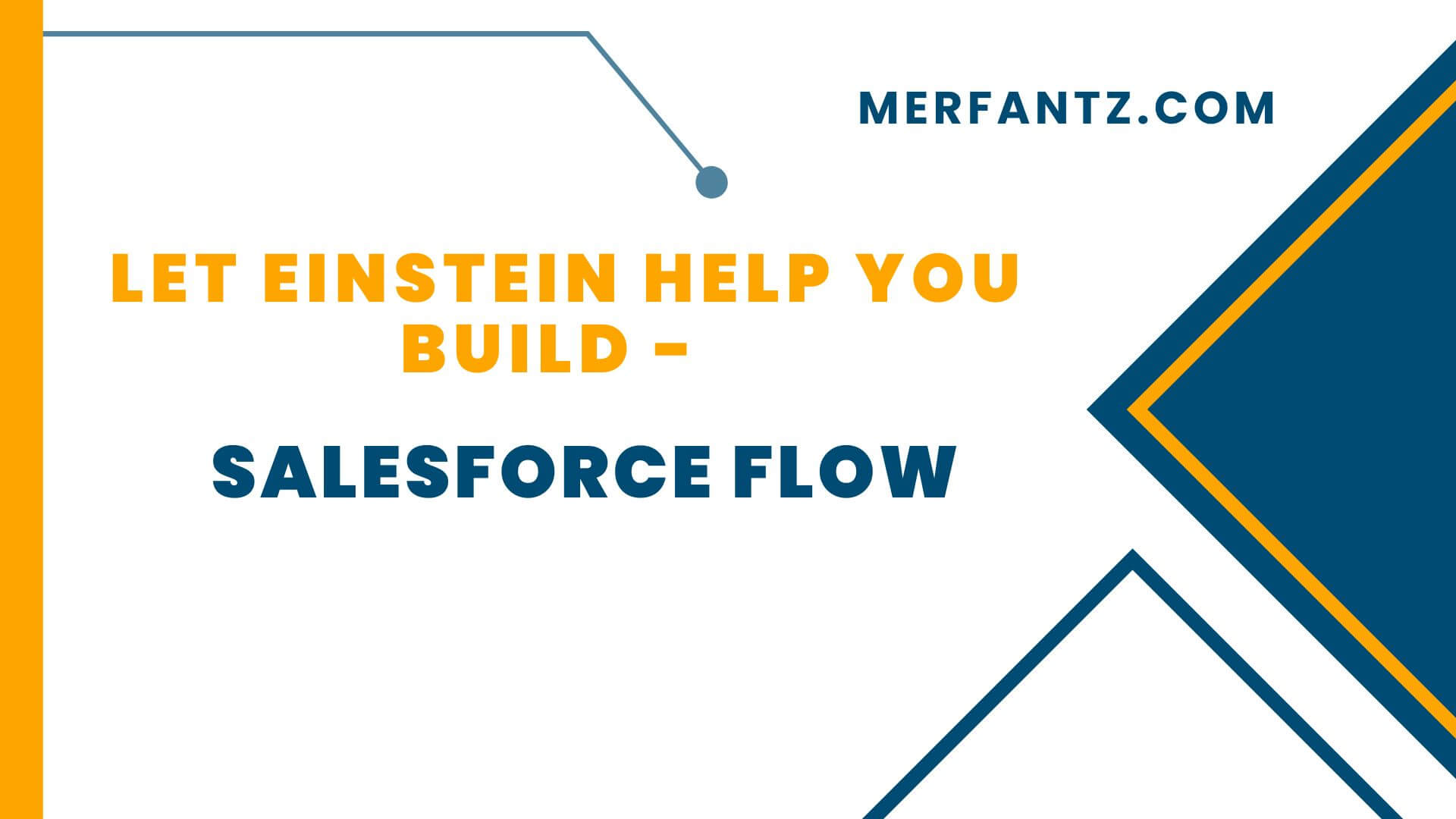
Overview
Salesforce introduced a powerful new feature called ‘Let Einstein Help You Build’ within Flow Builder. This tool uses generative AI to help automate flow creation by interpreting natural language instructions. Instead of manually setting up flows from scratch, users can describe what they want to achieve, and Einstein will generate a draft flow accordingly.
What is “Let Einstein Help You Build”?
The Let Einstein Help You Build feature is a game-changer for Salesforce Flow Builder. Instead of manually configuring triggers, actions, and conditions, users can describe their desired automation in plain English. Einstein’s AI interprets these instructions and generates a draft flow tailored to your needs. This approach reduces the learning curve and empowers users to create sophisticated workflows without deep technical expertise.
Key Benefits
- Speed: Quickly generate flows without dragging and dropping elements.
- Accessibility: No advanced coding or configuration knowledge required.
- Flexibility: Easily edit and refine AI-generated flows to meet specific requirements.
Accessing the Feature
To use the feature:
1. Go to Flow Builder.
2. Click ‘New Flow’.
3. Select ‘Let Einstein Help You Build’.
Figure 1: Selecting ‘Let Einstein Help You Build’ option in Flow Builder.
Describing Your Automation
You will be prompted to describe your automation in simple English. Einstein uses this description to generate a flow based on your intent. Make sure to include key details such as when the flow starts, actions to take, criteria, and any object/field references.
Figure 2: Writing automation instructions for Einstein.
Example Scenario
Here’s a simple task example to try out with Einstein:
Automating a Welcome Email for New Leads
Let’s dive into a practical example to see Let Einstein Help You Build in action.
Use Case
You want Salesforce to automatically send a welcome email to every new lead created in your system.
Instruction for Einstein
Provide a clear instruction like this:
“When a new Lead is created, send an email to the Lead’s Email address with the subject ‘Thanks for connecting!’ and the body ‘We’ll get in touch with you shortly.’”
What Einstein Builds
Based on this instruction, Einstein will generate a flow with:
- Trigger: Executes when a new Lead record is created.
- Action: Sends an email using the following details:
- To: The Lead’s Email field.
- Subject: “Thanks for connecting!”
- Body: “We’ll get in touch with you shortly.”
You can review the draft flow, make any necessary tweaks, and activate it to start automating your lead engagement process.
Figure 3: Here is the Draft flow image and you can see the instruction on the right side
Figure 4: You can also edit instruction here is the screenshot for your reference.
See how FieldAx can transform your Field Operations.
Try it today! Book Demo
You are one click away from your customized FieldAx Demo!
Conclusion
The Let Einstein Help You Build feature marks a significant leap forward in Salesforce’s mission to make automation intuitive and efficient. By harnessing the power of generative AI, this tool empowers users to create complex flows with minimal effort, leveling the playing field for businesses of all sizes. From streamlining lead management to enhancing customer experiences, Einstein opens up endless possibilities for innovation. Don’t wait—dive into Flow Builder today, let Einstein guide your automation journey, and unlock the full potential of your Salesforce platform.