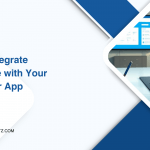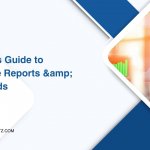I uncovered $500,000 in avoidable costs by fixing bad records at the source and turning cleanup into a repeatable process. I treated our CRM as the single pane for customer and business decisions, where one wrong record could cascade into wasted outreach, poor forecasts, and missed renewals.
I started by establishing a clear baseline: last modified timestamps, blank required fields, and mismatched formats. That baseline made the problem measurable so leadership could see risk and cost instead of anecdotes. Then I used a High Level analysis dashboard and object dashboards to surface the fields that mattered most.
My playbook was simple: link fixes to business goals, define quality dimensions like timeliness, completeness, and duplication, act with validation rules and duplicate management, and lock improvements in with governance routines. This guide shows the exact steps I used so your team can start improving in real time with minimal disruption.
Key Takeaways
- Establish a baseline using timestamps, blanks, and format checks to quantify risk.
- Use dashboards to prioritize the fields that drive the biggest business impact.
- Act pragmatically with validation, flows, and duplicate rules to reduce wasted outreach.
- Measure impact by tracking duplicates, conversion, and time spent reconciling reports.
- Lock it in through governance and routines so improvements persist.
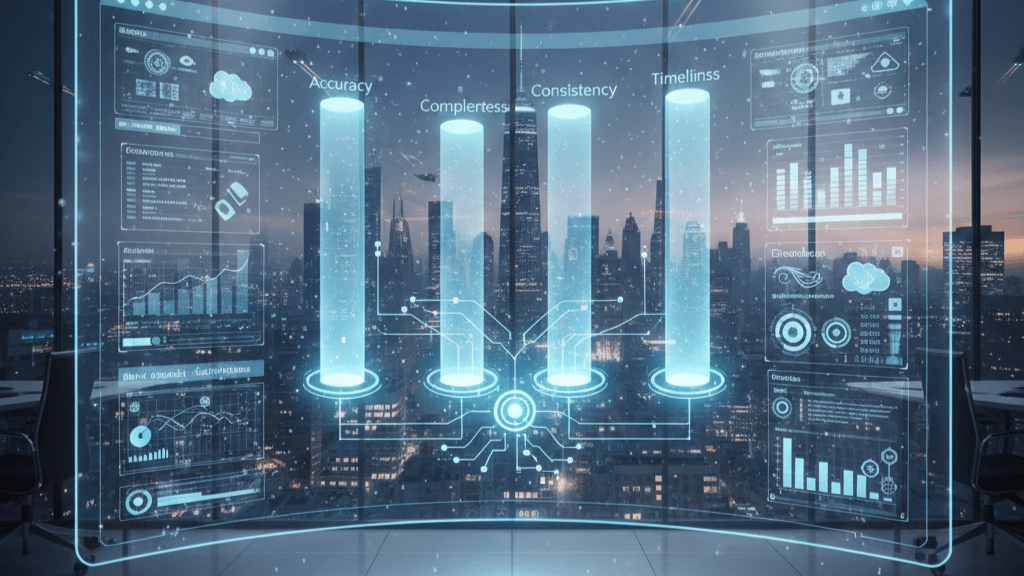
Why Data Hygiene Matters Right Now: How I Turned Bad Salesforce Data into $500K in Savings
By rooting out duplicate contacts, invalid addresses, and stale fields, I reclaimed $500,000 in lost opportunity.
Poor quality creates a vicious cycle: users stop trusting records, adoption drops, and problems multiply. I started by mapping how the business actually uses customer information, then spun up quick baseline reports to review data in the CRM directly.
I focused the assessment on age, completeness, accuracy, consistency, duplication, and usage. The AppExchange Data Quality Analysis Dashboards app accelerated visibility across those dimensions and let me spot the worst gaps fast.
- I found duplicate outreach, invalid emails, and misrouted leads that translated into $500K in avoided opportunity and regained productivity.
- I convinced leadership with simple baseline reports that surfaced stale records and blank key fields in minutes.
- After enforcing Lead Source and Next Steps and removing duplicates, the sales team stopped stepping on each other’s deals and cut cycle time.
- Timeline: two-week assessment, four-week fix sprint, then monthly reviews to keep gains.
I used dashboards to highlight the most expensive gaps—missing decision-maker email and bad addresses on high-value accounts—so fixes were business-first. Each improvement tied to outcomes like pipeline accuracy, territory planning, and renewal forecasting.
The user impact was immediate: fewer clicks, clearer pages, and meaningful error messages so users understood why a field mattered to revenue. This is repeatable for any company and proves small wins compound when tracked consistently.
Mapping Business Objectives to Customer Data: The Foundation of a Quality Data Strategy
I begin every project by mapping business goals to the exact customer fields that drive those outcomes. This makes requirements concrete and turns abstract fixes into measurable work.
Aligning sales, marketing, and support around shared fields and records
I run short cross-functional sessions to answer: what are your objectives, which fields support them, and how do you use that information?
We agree on owners for account, contact, and lead fields and write down the minimum fields per use case.
Creating a single source of truth across departments and systems
I document where customer information lives today — CRM, spreadsheets, support inboxes — to expose fragmentation. Then I define which system owns each field and how syncing works.
- Map objectives to fields: Make “done” criteria (e.g., territory planning needs Country, State, Industry, Employees).
- Standardize handoffs: Align statuses, owners, and next steps so records move predictably from marketing to sales to success.
- Turn alignment into tasks: Add picklists, validations, and automations into the configuration backlog.

Salesforce Data Quality: The Core Dimensions I Use to Measure What “Good” Looks Like
I measure what matters by turning vague concerns into clear, trackable dimensions that teams can act on.
I break the work into seven dimensions tied to business outcomes. Each dimension has an owner, a report, and a target so fixes are measurable and repeatable.
Timeliness and age
I run reports on Last Modified Date and set thresholds for active objects. That shows which records need attention and who should act.
Completeness
I list required fields per process and track the percent of blanks weekly. This keeps critical fields filled for forecasting and handoffs.
Accuracy and validity
I validate email address syntax and verify addresses against trusted sources, prioritizing active opportunities and high-value accounts.
Consistency and standardization
I enforce picklists for state and country, standard currency formats, and naming rules so reports are reliable across teams.
Uniqueness and duplication
I define what a duplicate looks like per object (for example, Lead = Email + Company) and apply matching and duplicate rules to prevent overlap.
Usage
I confirm the information actually powers reports, dashboards, and forecasting—not just stored for storage’s sake.
Compliance
I collect only what we can justify and protect. Removing unnecessary fields reduces risk and keeps the org lean.
- Example: Missing Lead Source and Next Steps created pipeline blind spots, so I made those fields visible, required, and monitored.
- I document each dimension’s owner, report, and success threshold to track steady progress rather than one-off fixes.
- I maintain a short “definition of good” playbook so new admins and analysts keep standards consistent as the org changes.
How I Assess Data Quality in Salesforce with Reports and Dashboards
A tight set of baseline reports gives me a fast, factual view of what to fix first. I use those quick scans to move from complaints to clear priorities. This makes reviews repeatable and easy for the admin and for users who need to act.
I install the Data Quality Analysis Dashboards App from AppExchange to accelerate insight. In your org, go to Install a Package and paste 04t20000000D24R, install for Admins Only. Then open Dashboards > All Dashboards and run the High Level Data Quality Analysis dashboard.
What I run and why
- I start with % blanks for required fields, Last Modified Date buckets, and picklist value scatter to set a baseline for reports.
- I run the Account, Contact & Opportunity Data Quality dashboard to spot object-specific gaps; for example, Opportunities often miss Lead Source and Next Steps.
- I build lightweight field usage reports to flag unused fields for pruning or automation, then standardize baseline views across the org so week-over-week comparisons are fair.
- I capture screenshots and log a short assessment in my admin runbook so every review becomes an audit trail tied to actions like validation, flows, dedupe, or training.
Finally, I give users a simple landing page of the top five issues each month so attention stays focused. Dashboards become a decision engine when each chart links to a clear action and an owner.
From Insight to Action: My Playbook for Cleansing and Standardizing Salesforce Data
I turn audit insights into fast, low-friction fixes that keep records useful for sales and ops. My aim is to enforce rules that help users and automate routine work so teams spend time selling, not fixing entries.
Validation rules that enforce completeness without frustrating users
I design validations to trigger only when a record hits a specific stage. Error messages explain the business reason so users fix the right fields and move on.
Flows and screen flows to automate data population and guide inputs
I use Flows to populate derived fields and keep related records in sync. Screen Flows guide users step-by-step, showing just the fields needed for that stage to reduce clicks.
Duplicate and matching rules to define and prevent duplicate records
Matching rules differ by object: leads, contacts, and accounts each get tailored logic. I document deliberate duplicates for partitioned teams so exceptions are intentional and auditable.
Standardization, page declutter, and staging
I standardize addresses, state and country values to avoid integration breakage. Then I declutter page layouts by team and use Dynamic Forms so stage-specific fields appear only when relevant.
- I include email address validation and bounce-handling patterns to keep outreach efficient.
- I pilot changes with a small user group, gather feedback, then scale with training and metrics.
- Example: fewer clicks, faster updates, and cleaner records without slowing sales motion.
Data Governance That Sticks: Roles, Processes, and Accountability
Holding teams accountable for record lifecycles stopped small issues from becoming costly headaches. Governance governs the life cycle from creation to archive and keeps improvements permanent.
I form a cross-functional council with the admin, sales, marketing, support, and security leaders to own this end-to-end. The council meets regularly, reviews KPIs, and integrates feedback from users so the company stays aligned on what “good” means each quarter.
Council, naming, and folder rules
I publish and enforce naming conventions for reports, dashboards, records, templates, and automations to prevent chaos. I organize report and dashboard folders by function, restrict access, and appoint report masters to approve changes and maintain standards.
Processes that reduce friction
I define a RACI for duplicate handling, picklist changes, and new field requests so decisions are fast and accountable. A living data dictionary documents field purpose, owner, and usage to stop overlapping efforts.
- I align page layouts by team and use Dynamic Forms so each page shows only what matters.
- I set retention and archival rules to reduce storage bloat and legal risk.
- I track governance KPIs—report proliferation, duplicate resolution time, and field growth—and tie results back to business outcomes.
- I standardize change management: sandbox tests, pilots, release notes, and training so improvements stick.
Keeping My Org Clean Over Time: Assessments, Routines, and Coaching
I run a short, focused review each week so small problems never become big ones. These one-hour checks keep my org aligned and make fixes predictable rather than chaotic.
The one-hour data quality assessment I run weekly or monthly
In a standing 60-minute session I check completeness, timeliness, duplicates, and standardization across priority objects. I flag immediate fixes and note items that need a config change or a training note.
Quarterly “spring cleans” and how I track improvements in dashboards
Each quarter I schedule a deeper spring clean to retire unused fields, consolidate picklists, and refactor automations. I compare reports and dashboards period to period and annotate what changed and why.
Helping users understand why their work matters to sales outcomes
I show the sales team targeted reports that expose whitespace and at-risk deals so the link between cleaner records and revenue is clear. I coach users with inline help and tooltips that explain when a field is required and why it matters.
- Routine: log week-over-week trends and adjust validations or matching rules before patterns compound.
- Visibility: publish a simple page of “Top 5 data wins” each quarter to celebrate contributors.
- Accountability: set SLAs for duplicate resolution and data fix requests so everyone knows expected response time.
- Example: cite one metric per cycle (for example, reducing invalid emails by 20%) to reinforce payoff.
Tools I Also Use Beyond Native Salesforce to Improve Quality Data
I pick tools that surface the worst gaps, let users fix many rows at once, and sync activity automatically. My goal is faster fixes with minimal user friction and a compliance-first approach.
Completeness and timeliness: field analysis, grid editing, and activity capture
Field Trip helps me audit fields by object and quantify completeness so teams know where to focus. For bulk updates I deploy Gridbuddy, which lets users edit many records on a single page and reduces clicks.
I also leverage activity capture tools like Revenue Grid to sync email and meeting logs from Gmail and Outlook. That improves timeliness without extra manual work and keeps reports dashboards current.
Validation and enrichment with a compliance-first mindset
I connect prospecting tools such as PipeLaunch or ZoomInfo SalesOS only after vetting permissions. Enrichment must respect GDPR and CCPA; I collect only necessary data points and log consent.
Form strategies that keep fields current
I use FormAssembly or Formstack for progressive profiling so returning visitors see fewer fields while we capture fresh information. I standardize address entry with lookups to cut typos and protect downstream integrations.
- I monitor sync schedules and tighten cadence where near-real-time decisions matter.
- I track adoption—if a tool doesn’t simplify a user’s page or workflow, I tune or replace it.
- Example gains: a 30% drop in duplicate contacts and a 20% increase in valid email reach after rolling these tools out.
Conclusion
My final step was turning audits into a simple, repeatable maintenance loop that teams can run in under an hour.
I measure progress against seven practical dimensions: age, completeness, accuracy, consistency, duplication, usage, and compliance. I set a baseline with reports and dashboards, then used the Data Quality Analysis Dashboards App (04t20000000D24R) to visualize gaps fast.
I enforce fixes with validations, flows, and duplicate rules, standardize formats like address and email address, and govern with a cross‑functional council that assigns owners per dimension.
Run your first one‑hour data quality assessment this week, log the top five fixes, and pick one object (for example, Opportunities). Standardize three fields and measure pipeline lift in 30 days.
Thank you for committing to quality data as a durable business advantage. Use this guide as your living playbook and sustain gains with monthly checks and quarterly spring cleans.
FAQ
What is a practical first step to fix bad records that cost my company money?
How do I align sales, marketing, and support around a single source of truth?
Which core dimensions should I measure to know if information is fit for use?
What quick reports and dashboards help set a baseline for cleanliness?
How do I prevent duplicate contacts and accounts from reappearing?
Which automation patterns reduce manual entry errors without blocking work?
How often should I run maintenance and who should do it?
What governance practices actually stick with users over time?
When should I bring in third-party tools for enrichment and validation?
How do I prove the impact of cleaning and standardizing records to leadership?
Author Bio
Co-Founder & CMO at Merfantz Technologies Pvt Ltd | Marketing Manager for FieldAx Field Service Software | Salesforce All-Star Ranger and Community Contributor | Salesforce Content Creation for Knowledge Sharing