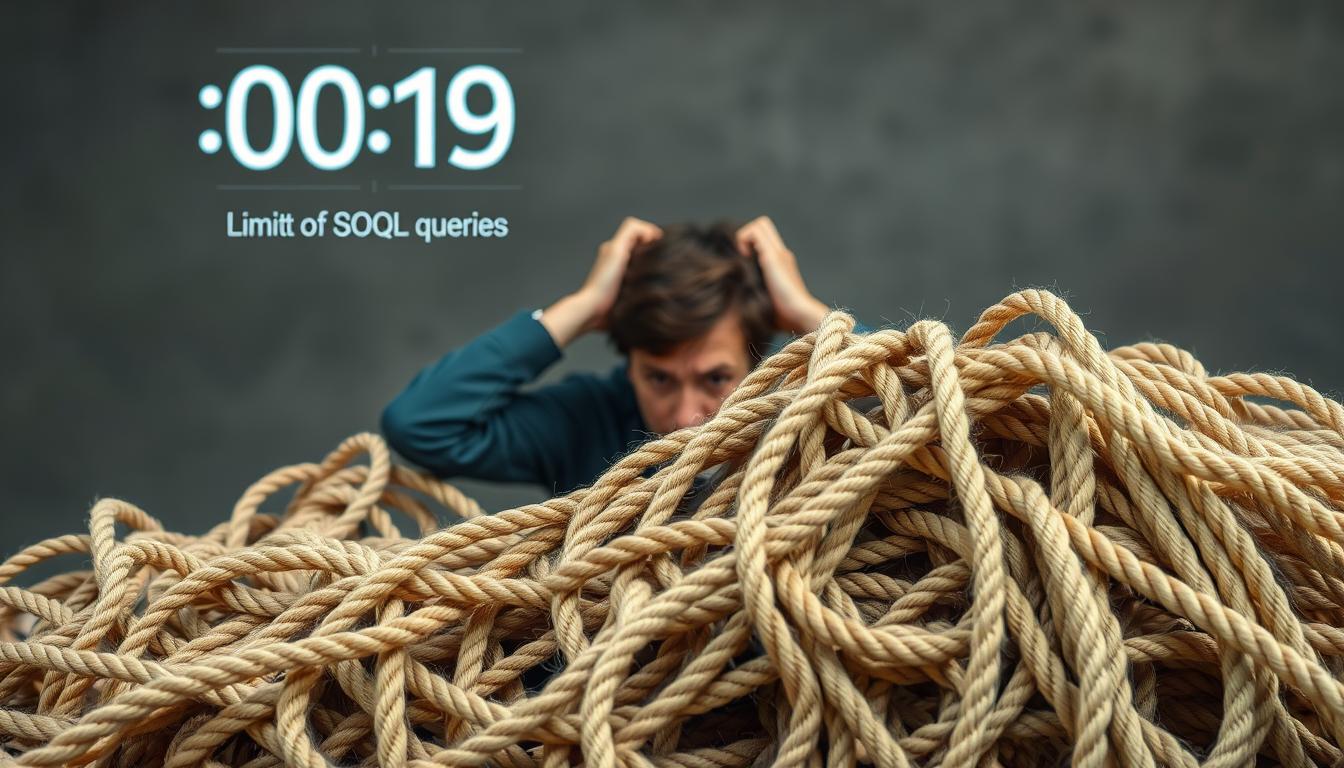
I remember my first Salesforce project vividly. I was eager to start with sales automation and CRM software. But, I didn’t notice some common mistakes that caused problems later. These mistakes made me work late nights to fix issues that could have been prevented.
This experience taught me a lot about Salesforce development. I learned about governor limits and how to manage user experience. Each mistake made me a better developer. Now, I want to share these lessons with you to help you manage customer data better and avoid my mistakes.
Key Takeaways
- Understand governor limits to prevent performance issues.
- Always bulkify your code for efficiency.
- Avoid hitting SOQL query limits by following best practices.
- Be mindful of trigger execution order to maintain data integrity.
- Design for user experience to enhance satisfaction.
Understanding Salesforce Development
Salesforce development is a key way to improve how we manage customer relationships. At its heart, the Force.com platform lets us use Apex programming to boost our apps. This language is crucial for adding custom features, helping developers make solutions that work well and fit specific needs.
Visualforce is another tool I use a lot. It helps design user interfaces that can be customized. When combined with Apex programming, it makes apps that really grab the user’s attention. I always keep in mind Salesforce’s design, which has limits on how much resources an app can use. Knowing about these limits is key to making apps that grow with your business and don’t use too many resources.
Learning about these key parts of Salesforce development helps me improve customer relationships. It lets me use technology to meet business goals. By staying up-to-date with these tools, I can offer top-notch customer relationship management solutions.
Common Salesforce Development Mistakes
In my time as a Salesforce developer, I’ve seen many pitfalls that can slow us down. Two big mistakes are ignoring governor limits and not making code bulk-friendly. It’s key to know these to keep apps running well.
Ignoring Governor Limits
Governor limits are important in a shared environment. They stop one user from taking too much, keeping things fair for everyone. Developers must watch these limits to keep our Apex code running right. If we ignore them, our apps might fail when lots of people use them, hurting user experience and speed.
Failing to Bulkify Code
Not making code bulk-friendly is a big mistake. By handling lots of records at once, I cut down on queries and DML statements. This makes apps run faster. Using collections for big tasks helps follow governor limits and makes things smoother. It’s key for handling sales analytics well without using too many resources.
Reaching SOQL Queries Limit
Working with Salesforce, I discovered how important it is to know about SOQL limits. These limits help manage system resources and keep performance up. For example, you can run up to 100 SOQL queries with synchronous transactions and 200 with asynchronous ones.
Knowing these limits is key because going over them can slow down or crash your app. It was crucial for me to understand this.
Understanding SOQL Limits
As I worked on my projects, I realized that using Salesforce Object Query Language well was crucial. Each query uses up resources, which can slow things down. Staying under the limits made sure my apps worked well and showed the sales pipeline clearly.
Best Practices for Querying Data
To make my SOQL queries better, I followed some best practices. One way was to combine queries to reduce the number of them. Using relationship queries let me get data from related objects in one go, cutting down on requests.
I also made sure to use indexed fields to make data retrieval faster. These strategies made my apps run smoother and kept me within the SOQL limits.
Multiple Triggers on the Same Object
In Salesforce development, having many triggers on one object can be tricky. It often leads to confusion about which trigger runs first. This can cause unpredictable behavior in your app. I’ve learned to combine triggers and use only one per object. This approach reduces conflicts and makes coding easier.
Understanding Trigger Execution Order
Knowing how triggers work together is key for developers. When there are many Apex triggers, they can interact in ways that might mess up data. Understanding these interactions helps avoid problems and make sure your code works right. This is crucial for tasks like managing opportunities and accounts, where correct data is vital.
Best Practices for Writing Triggers
Good practices in writing triggers can make your code better and easier to maintain. I suggest using handler classes to keep logic separate from the trigger. This makes your code cleaner and easier to manage. Following these tips helps you avoid mistakes and improve your skills in writing Apex triggers, making your solutions stronger and more flexible.
Not Bulkifying Your Code
When I first started with Salesforce, I quickly learned how crucial bulkifying code is. Not doing this can cause big performance problems and make the code slow. Imagine trying to process lots of records one by one. It leads to slow work and unhappy users.
Handling many records at once makes CRM software work better. It also helps mobile sales apps run smoothly. Users want things to work fast and without trouble. By bulkifying code, I make sure big datasets can be handled easily. This way, even when doing big tasks, we don’t hit governor limits.
Troublesome User Experience
In today’s fast-paced digital world, a smooth user experience is key to your app’s success. I often think about how important it is to focus on user interaction. This is especially true when making CRM software for mobile sales.
A messy user interface can cause frustration and slow things down. That’s why it’s important to focus on good user experience design.
Designing for User Interaction
I aim to design interfaces that are easy to use. Clean and simple designs help users complete tasks without trouble. The goal is to show only what’s important without overwhelming them.
Keeping navigation simple can make a big difference in how users feel about the experience.
Balancing Data and Functionality
It’s crucial to balance how much data you show and how it works. Too much data can confuse users and make it hard for them to focus. I focus on designs that put users first.
This approach improves the mobile sales experience and helps with teamwork. It makes sure the CRM software is easy and fun to use.

Keeping Hardcoded Programs
In Salesforce development, hardcoded programs can cause big problems, especially when moving between environments. Using fixed values like record IDs or static URLs makes code fragile. This can hurt the stability of apps and make processes like sales forecasting less efficient.
Implications of Hardcoding
Using hardcoded programs in my Apex code often leads to extra trouble. Moving from a sandbox to production can be risky because of these practices. Environment configurations might change, causing broken links and lost connections. On the other hand, using dynamic URLs and IDs makes my code more flexible and adaptable to changes.
Knowing the risks of hardcoded values helps me in my development work. By avoiding fixed values and choosing more flexible options, I can make updates easier and improve maintenance. This flexibility helps with better sales forecasting and management.
Staying Updated with Salesforce Features
As a Salesforce developer, it’s key to keep up with new updates. Salesforce often adds features that make CRM work better. By staying updated, I can use the latest tools to improve performance.
Sales automation is now crucial for boosting productivity. Using new features can make my apps work better. This helps me stay competitive and improve my solutions.
Adding the newest Salesforce features to my work is smart. It makes things run smoother and gives users a better experience. Always learning and adapting is important for my success.
Optimizing Testing and Debugging Processes
In my Salesforce development journey, I’ve found that effective testing is key. It’s all about making sure my code is top-notch. I make sure my test classes cover at least 75% of the code. This means I test both when things go right and when they don’t.
Using Salesforce’s built-in testing tools like Test.startTest and Test.stopTest has been a game-changer. These tools help manage limits during tests. Thanks to these strategies, I’ve seen fewer bugs and a better user experience. This focus on testing leads to stronger apps and happier users.
Overcomplicating Solutions
Developers often make their solutions too complex in Salesforce projects. This can lead to extra problems. It’s important to focus on simplifying code. By looking closely at each challenge, I can see if Salesforce solutions, like Salesforce Flow, offer a simpler solution.
Using a low-code philosophy helps me make my workflows simpler. This method not only makes my coding more effective but also boosts my productivity. By focusing on simplicity, I spend less time fixing complex code and more time improving areas like sales analytics and opportunity management.
Using strategies for workflow optimization keeps my projects clear and effective. When I choose simple solutions, my code is easier to keep up with and understand. This makes working together with teams better. Often, the simplest solutions are the most successful in Salesforce development.
Conclusion
Looking back at the main points, it’s clear that avoiding Salesforce development mistakes is key. It boosts app performance and makes users happy. By focusing on efficient coding and keeping up with new features, I can make my work better.
Following these principles builds a strong culture of quality in Salesforce development. Continuous learning is a must for me. It helps me use new tools and technologies to improve my coding skills. By focusing on the best practices, I can meet business needs effectively.
My dedication to avoiding mistakes will bring real benefits to my company and its customers. By using these strategies, I aim to improve performance. This will help make Salesforce implementations more successful in the future.
See how FieldAx can transform your Field Operations.
Try it today! Book Demo
You are one click away from your customized FieldAx Demo!
What are governor limits in Salesforce development?
How can I bulkify my Apex code?
What are best practices for managing SOQL queries?
Why is it important to consolidate triggers?
What can I do to improve user experience in my Salesforce app?
What are the dangers of hardcoding values in Apex?
How can I stay updated with Salesforce features?
What is the importance of rigorous testing in Salesforce development?
How can I simplify my Salesforce solutions?
Author Bio
Co-Founder & CMO at Merfantz Technologies Pvt Ltd | Marketing Manager for FieldAx Field Service Software | Salesforce All-Star Ranger and Community Contributor | Salesforce Content Creation for Knowledge Sharing





