
At least one-third of CRM projects fail — and poor data costs firms about $12.9M a year. That gap explains why so many platforms slip back into spreadsheets and email chains.
I set the stage by defining success: moving an organization from 30% to 95% adoption means cleaner records, clear forecasting, and leadership trusting the system as the revenue record.
I argue that salesforce user adoption needs an intentional, ongoing program — not a single training day. My approach centers on discovery, role-based enablement, and continuous optimization to crank up productivity and sales performance.
Teams matter. I focus on front-line behaviors, power users, and simple processes so information flows where it matters. I measure early and often to stop the slide back to old habits.
Key Takeaways
- I define adoption as consistent, measurable use that improves forecasting and revenue.
- Intentional change beats one-off training every time.
- Clean data fuels trust and productivity across teams.
- Role-based enablement and measurement prevent reversion to spreadsheets.
- My framework scales for different organizations and sales motions.

Why Salesforce User Adoption Determines ROI Right Now
True ROI arrives when reps finish role-specific workflows, not when they simply open the system. I define success as value realization: reps complete core tasks end-to-end, opportunities move cleanly through stages, and leaders get reliable reporting.
Value realization vs. logins: what “adopted” really means
Adopted is behavior, not a login. When I measure salesforce user adoption, I look for consistent execution of agreed processes. That drives forecast accuracy and reduces rework.
The ROI levers: productivity, revenue velocity, reporting accuracy, customer experience
Strong change programs yield real gains. Gartner notes up to a 30% improvement in forecast accuracy and a 25–30% lift in sales productivity with targeted enablement.
- Productivity: fewer manual steps and faster task completion.
- Sales velocity: quicker stage progression and improved pipeline hygiene.
- Reporting & customer experience: trusted dashboards and fewer handoffs.
I also call out common challenges—tool sprawl, inconsistent processes, and work done outside the platform. My approach uses in-app guidance, nudges, and role-based help to reduce time away from selling and keep tracking accurate. In short, without adoption, tools underdeliver; with it, the organization scales performance confidently.
Salesforce User Adoption
I start every engagement by diagnosing where friction lives in sales workflows. I look for the small, repeatable gaps that keep people from finishing work in the platform.
Common pitfalls
New implementations are prone to failure: roughly one-third fail outright. Time-consuming data entry (about 40%), lack of role-specific training (35%), and no phased rollout are frequent causes of low usage.
- Tool sprawl that fragments information and hides context
- Unclear workflows that force users to guess next steps
- One-size-fits-all training that doesn’t mirror daily tasks
- Poor data quality that undermines trust in reports
The three inseparable principles
I treat adoption, productivity, and data quality as a single system. Weakness in one area quickly drags the others down.
Fix the data, and productivity improves; boost productivity, and adoption follows. That loop can be vicious or virtuous depending on design and governance.
Present-day context
Quarterly releases and new AI features like Agentforce raise the bar for change readiness. Frequent updates increase change fatigue unless governance and phased rollouts protect sellers.
I remove unnecessary fields, align automation to actual behavior, and tune search and list views so teams find information fast. Targeted training that mirrors real workflows keeps performance steady while new features arrive.
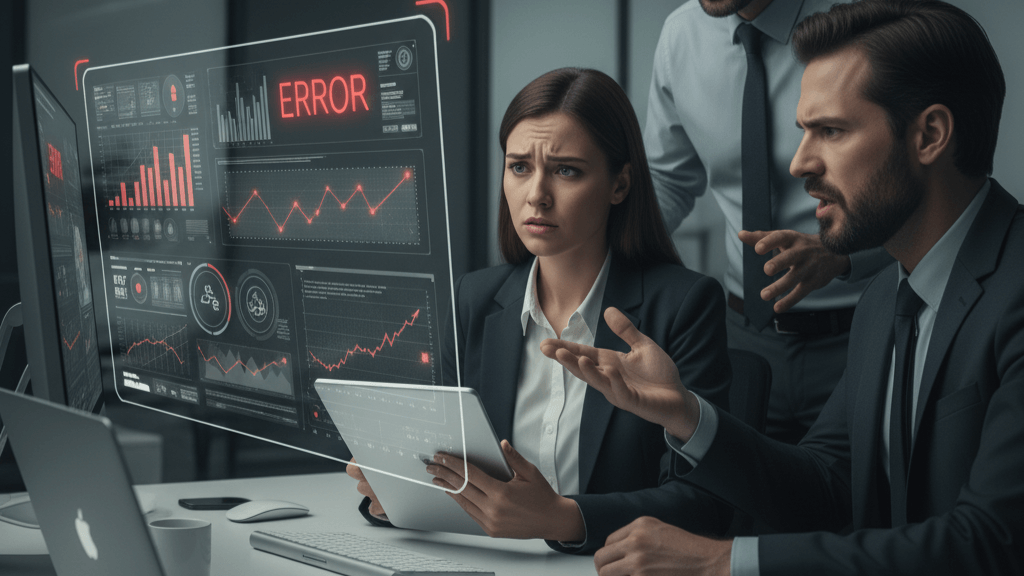
Early Warning Signs You’re Facing an Adoption Problem
I watch for small breakdowns that signal much larger problems in the revenue platform. These early signals let you intervene before the whole process slips into spreadsheets and shadow systems.
Patchy dashboards, spreadsheet workarounds, and missed SLAs
Patchy dashboards show that users aren’t completing records or updating stages. That missing input quickly cascades into unreliable reporting and poor decisions.
Spreadsheet-based pipeline tracking and off-platform notes are clear signs teams don’t trust the system. Missed SLAs and slipped follow-ups mean process guidance and tracking aren’t supporting timely sales execution.
Support overload and power-user dependency
If a few power users carry the load, the help queue balloons. That pattern points to gaps in training and a lack of in-flow help for the broader team.
Poor data quality and forecast inconsistency
When data entry feels slow (about 40% cite time-consuming entry) and training is thin (≈35%), data decays. Only one-third of sellers trust CRM data, and poor data quality costs roughly $12.9M a year.
- I track salesforce usage and error hotspots (incomplete required fields) to pinpoint breaks in real time.
- I measure time-to-task completion; long tasks predict shortcuts and lower adoption.
- Quick wins: remove friction, cut unnecessary fields, and add page-level guidance to restore trust.
The Change Management Framework I Use to Lift Adoption to 95%
I begin by mapping actual day-to-day experiences across sales roles to spot exact friction points. That stakeholder work brings managers and frontline contributors together so changes address real tasks and pain.
UAT happens in a full sandbox with representative data to validate end-to-end workflows. This prevents automation or required fields from slowing sales or causing avoidable errors.
- I declutter the UI: remove unused fields and tabs, apply Dynamic Forms, and tune list views and search so users complete tasks with fewer clicks.
- I target one process first—often the lead flow—to show quick wins and build internal champions.
- I run role-based onboarding and a train-the-trainer program so power users scale learning fast.
- I formalize release governance with concise change notes and in-app guidance so new features land clearly.
I define tasks, timelines, and measurement cadence in each change plan. I also show ways to use a digital adoption platform for cross-app guidance and just-in-time help.
Close the loop: tie metrics to each stage so we continuously refine processes, protect data quality, and sustain 95% adoption.
How I Track Adoption: Dashboards, KPIs, and Real Usage Signals
I measure real platform value by the signals people leave in everyday workflows. That makes reporting and coaching evidence-based instead of anecdotal.
Adoption dashboards: prebuilt vs. build-your-own on the AppExchange
Prebuilt packages speed setup and give standard metrics out of the box. They work when your objects and processes are close to the norm.
Custom dashboards match unique objects, automations, and sales motions. I recommend custom when the data model or features differ from standard templates.
Outcome KPIs vs. behavioral metrics: what I monitor weekly
I split outcome KPIs (forecast accuracy, win rate, deal cycle time) from behavioral signals (stage updates, task completion, field fill rates). Outcomes prove impact; behaviors let me course-correct fast.
Contextual benchmarking by role, team, and region
I segment by role, teams, and region to find where adoption lags. Dashboards track opportunities hygiene, required fields, and aging so leaders act on quality, not averages.
- I use salesforce usage and reporting insights to spot drop-off points.
- I align quality checks to critical objects to protect downstream analytics.
- I keep telemetry available to frontline leaders so coaching fits weekly cadences.
Fix the Data, Fix the Trust: My Playbook for Data Quality
Clean records are the quickest route to regained confidence. Poor data quality is nearly universal—95% of organizations report issues, and the average cost is $12.9M annually. Left unchecked, stale entries erode productivity and derail adoption.
I start by diagnosing where data fails: inconsistent required fields, duplicates, and outdated stages. Those breaks explain why users revert to spreadsheets and shadow tools.
Detecting and breaking the bad data/low adoption cycle
I prioritize field hygiene. I remove unused fields, simplify labels, and add field-level help so people know exactly what information belongs where.
Field hygiene, security, and list-view/search layout optimization
- I apply profile-based visibility so teams see only high-value inputs and avoid noise.
- I optimize list views and search layouts to surface the most useful information at a glance.
- I use platform features—Dynamic Forms, deduplication tools, and validations—to reduce errors fast.
I embed lightweight training that explains the “why” behind entries, and I set process guardrails and SLAs for ongoing stewardship. Small changes in information architecture deliver outsized gains in reporting accuracy and customer handoffs, which quickly rebuilds trust and reignites adoption momentum.
Training That Works: In-App Guidance, Learning Paths, and DAP
Hands-on learning in a safe simulation shortens ramp time and cuts errors faster than lectures. I build role-based curricula that mirror actual tasks so people learn by doing in a sandbox before touching live records.
Hands-on, role-based training
I design short, task-focused exercises that map to daily workflows. Teams practice common scenarios, get feedback, and repeat until the steps feel natural.
In-app guidance and Learning Paths
I use in-app guidance and myTrailhead Learning Paths to deliver just-in-time help. Bite-size modules and microvideos live where people work, reducing time away from customers.
When to add a digital adoption platform
I recommend a digital adoption platform when teams span multiple tools or need embedded self-help. A DAP gives walkthroughs, searchable help, and analytics to find friction fast.
Gamification and dashboard visibility
I tie gamification to meaningful behaviors—stage progress, activity hygiene, and data completeness—and surface results on leaderboards and coaching dashboards. That drives sustained engagement and measurable improvement in salesforce adoption.
- I measure training success with behavioral metrics, not attendance alone.
- I schedule refreshers after releases and align learning to manager coaching.
- I keep quick-reference content one click away to speed time-to-proficiency.
Lifting Sales Team Adoption Without Slowing Selling
I design workflows that keep sellers working in one place, not chasing tools. Reps spend roughly 70% of their time on non-selling tasks, so I remove friction that steals selling minutes.
Designing Lightning Consoles and SEP-style workflows for speed
I build console layouts that surface critical data and actions on a single screen. That reduces clicks and keeps focus on revenue-driving tasks.
I pair consoles with SEP-style sequences (HVS) to automate outreach steps and sequence tasks. That raises activity quality and boosts productivity without extra training time.
Pipeline Inspection and activity coaching to improve hygiene
I operationalize Pipeline Inspection to give week-over-week signals for coaching. Managers get clear, consistent prompts to fix risky opportunities early.
This keeps pipeline hygiene high and preserves data integrity while making coaching faster and more evidence-based.
Bringing Salesforce into email and calendar, not the other way around
I integrate the platform into inbox and calendar so people can log activities, update records, and schedule follow-ups without leaving their flow.
Automations prefill fields and reduce repetitive entry. The result: less context switching, better data, and measurable gains in engagement and performance.
- I match processes to how the team works, then nudge improvements in-flow.
- I use console examples and task lists that shave seconds off repeated tasks.
- I measure behavior changes and tie them to pipeline outcomes to ensure real, sustained adoption.
Making Marketers Successful in Salesforce
A tidy campaign hierarchy and strict naming rules let marketers move fast and trust their results. Marketers often live in separate automation tools, which leads to messy campaign structures and ad-hoc member statuses. That confusion breaks reporting and frustrates teams.
Campaign hierarchies, member statuses, and practical governance
I standardize campaign hierarchies and member statuses so execution and reporting stay consistent across the organization. Simple naming conventions, folder rules, and stewardship responsibilities keep information discoverable.
Governance reduces manual cleanup: clear status flows and enforced naming stop dozens of small errors that erode data quality.
Bridging marketing automation and Salesforce without sidelining users
I bridge marketing automation platforms with the platform so data flows reliably and both systems reflect the same truth. That eliminates repeated reconciliations and reduces friction for users who switch between tools.
I tailor page layouts and list views for marketing roles, surface campaign ROI dashboards, and document step-by-step processes for setup, status progression, and attribution.
- I implement naming and folder governance so campaigns are easy to find and report on.
- I sync automation data cleanly so marketers and sales see shared lead and opportunity signals.
- I provide short role-based guides and dashboards for campaign performance and influenced revenue.
- I track campaign and lead quality so downstream reporting stays credible and useful to sales and marketing.
Conclusion
The fastest path to reliable results is to perfect one process and expand from there.
I recap the impact: moving activity to real salesforce user adoption yields cleaner data, tighter forecasts, faster cycles, and a better customer experience.
I recommend pragmatic adoption strategies: involve stakeholders, run UAT in a full sandbox, declutter the UI, deliver role-based training, and enforce continuous governance. Use dashboards and tracking—prebuilt or custom—to measure real salesforce usage and guide coaching.
In-app guidance and a digital adoption platform speed time to proficiency. Treat sales and marketing as separate workflows with clear governance. Start small, prove value, then scale, and keep executives, managers, and power users engaged to sustain performance.
Next step: assess early warning signs, pick one high-impact process, and apply this framework toward 95% user adoption.
FAQ
What does “adopted” really mean beyond simple logins?
How do I detect early signs that adoption is failing?
Which KPIs should I track to measure real usage?
How do I improve data quality so teams will trust the system?
When is a digital adoption platform (DAP) worth the investment?
How can I lift seller adoption without slowing sales cycles?
What governance helps sustain adoption after rollout?
How should marketing teams be set up to succeed in the platform?
What training approaches yield sustained behavior change?
How do I balance prebuilt adoption dashboards versus building my own?
What common pitfalls derail adoption programs?
Author Bio
Co-Founder & CMO at Merfantz Technologies Pvt Ltd | Marketing Manager for FieldAx Field Service Software | Salesforce All-Star Ranger and Community Contributor | Salesforce Content Creation for Knowledge Sharing





