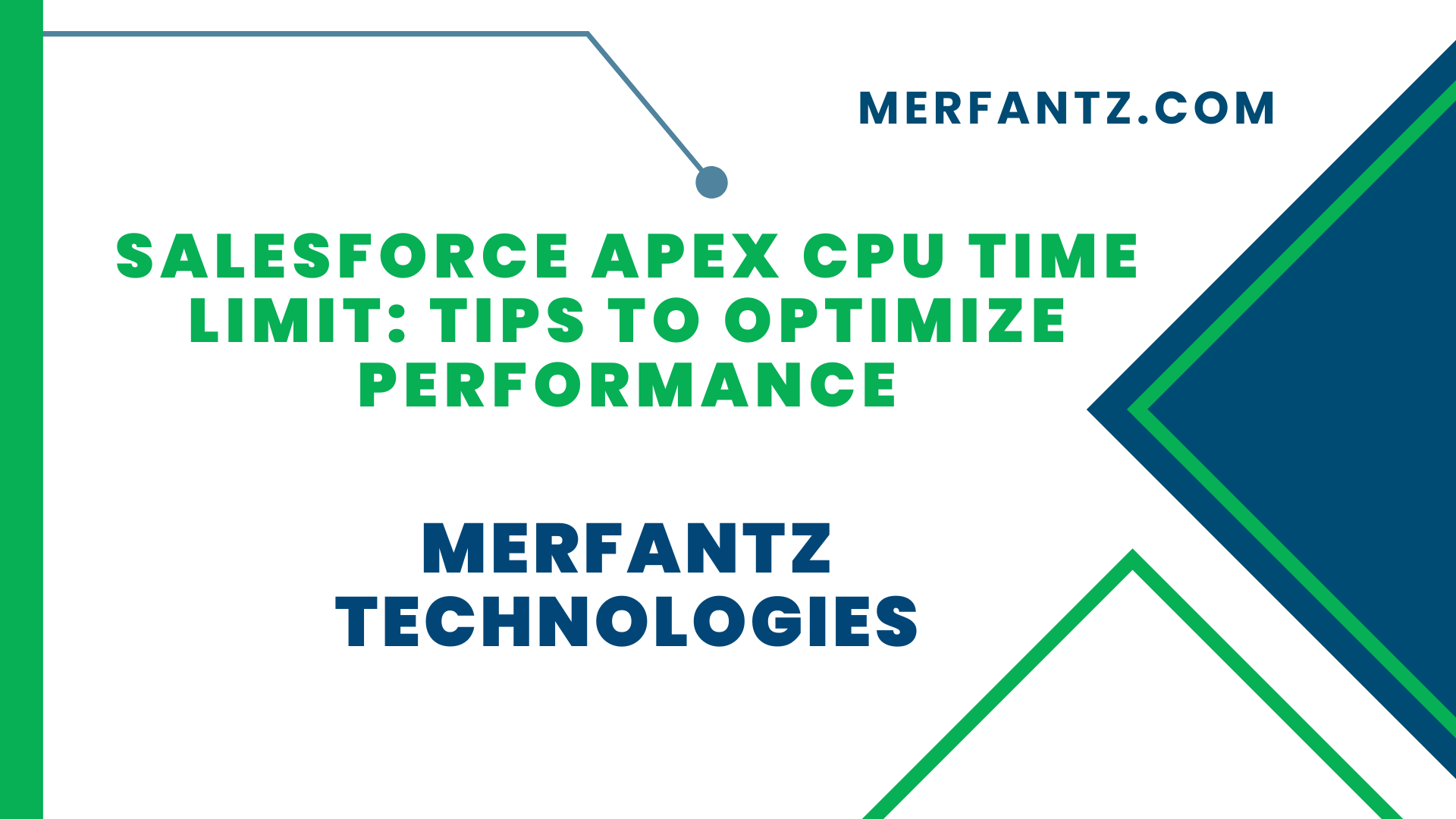Understanding Salesforce Apex CPU Time Limit
Salesforce Apex, the programming language for developing custom applications on the Salesforce platform, imposes a CPU time limit to ensure efficient and fair resource allocation. CPU time refers to the execution time of your Apex code, including database operations, calculations, and other operations. Understanding the CPU time limit is crucial for developers to build efficient and high-performing applications within Salesforce.
When the CPU time limit is exceeded, it can have a significant impact on the performance of your Salesforce application. Excessive CPU usage can result in slower page load times, timeouts, and even system-wide performance issues. It’s essential to be aware of the factors that contribute to CPU time consumption and employ best practices to optimize performance.
Impact of Exceeding CPU Time Limit on Salesforce Performance
Exceeding the CPU time limit can lead to various performance issues within your Salesforce application. When the limit is crossed, the transaction is forcefully terminated by Salesforce, and any incomplete changes are rolled back. This can result in data inconsistencies and frustrated users who experience interrupted processes.
Moreover, exceeding the CPU time limit can negatively impact other users on the same Salesforce instance. It can cause system-wide performance degradation, affecting the overall user experience for all users accessing the platform. To maintain a smooth and efficient environment, it’s essential to optimize your Apex code and stay within the CPU time limit.
Best Practices to Optimize Salesforce Apex CPU Time Usage
To optimize CPU time usage in Salesforce Apex, developers can follow several best practices. First, it’s crucial to analyze and identify any code snippets or operations that consume excessive CPU time. This can be done by utilizing Salesforce’s Apex Profiling tools and debug logs to pinpoint CPU-intensive processes.
Additionally, developers should focus on optimizing database operations, such as reducing the number of queries, optimizing SOQL queries, and leveraging appropriate indexing techniques. Implementing efficient coding techniques, such as minimizing unnecessary loops and optimizing logic, can significantly reduce CPU time consumption. Applying these best practices will help ensure that your Apex code operates within the CPU time limit and delivers optimal performance.
Efficient Coding Techniques to Reduce CPU Time Consumption
Employing efficient coding techniques is vital to minimize CPU time consumption in Salesforce Apex. One effective approach is to reduce unnecessary loops and iterations by carefully analyzing and optimizing your code logic. By eliminating redundant operations and improving algorithmic efficiency, you can significantly reduce CPU time usage.
Another technique is to leverage Salesforce’s built-in functions and features whenever possible. Utilize the power of declarative programming, such as workflows, process builders, and formula fields, to offload complex calculations and operations from Apex code. This can help distribute the processing load and reduce CPU time consumption, ultimately improving the performance of your Salesforce application.
Optimizing Queries and Database Operations for Improved Performance
Efficiently managing database operations and queries is crucial to optimize CPU time usage in Salesforce Apex. Start by minimizing the number of queries executed and batch operations whenever possible. Bulkify your code to process data in larger batches, reducing the overall CPU time consumed by individual operations.
Additionally, optimize your SOQL queries by retrieving only the required fields and filtering results using appropriate WHERE clauses. Avoid using inefficient query constructs that result in unnecessary data retrieval and processing. Proper indexing of relevant fields can also significantly improve query performance and reduce CPU time usage.
Leveraging Asynchronous Apex to Manage CPU Time Limit
Asynchronous Apex provides a powerful toolset to manage and optimize CPU time usage in Salesforce. By offloading long-running or CPU-intensive processes to asynchronous execution, you can free up valuable CPU time for other operations. Leverage features like Batch Apex, Queueable Apex, and Future methods to execute time-consuming tasks asynchronously, reducing the impact on CPU time limits.
By carefully designing your application and utilizing asynchronous processing, you can ensure that critical operations do not exceed the CPU time limit. This approach also enhances the overall scalability and performance of your Salesforce application, enabling it to handle larger volumes of data and complex operations efficiently.
Effective Use of Apex Profiling and Debugging Tools
Salesforce provides powerful Apex Profiling and debugging tools that can help identify and rectify performance bottlenecks related to CPU time usage. Utilize the debug logs to analyze the execution time of each method and identify any areas consuming excessive CPU time. This granular insight allows you to pinpoint problematic code sections and apply targeted optimizations.
Furthermore, leverage the Developer Console and other Apex debugging tools to step through your code, analyze variable values, and identify any inefficiencies. Use the execution overview and performance analysis features to gain a comprehensive understanding of CPU time usage. With these tools, you can fine-tune your Apex code and ensure optimal performance within the CPU time limit.
Maximizing Performance with Bulkification and Governor Limits
Understanding and effectively working with Salesforce’s governor limits is essential to maximize performance within the CPU time limit. Bulkification is a technique that involves processing data in larger batches to minimize CPU time consumption. By optimizing your code to handle bulk data efficiently, you can maximize performance and reduce the overall impact on CPU time limits.
Additionally, keep track of other governor limits, such as query limits, DML operations, and callout limits, as they can indirectly impact CPU time usage. Optimize your code to work within these limits, minimizing redundant operations and ensuring efficient resource utilization. Adhering to governor limits helps maintain a stable and high-performing Salesforce application.
Performance Testing and Benchmarking Strategies for Apex CPU Time
To ensure optimal performance within the CPU time limit, it’s crucial to perform comprehensive performance testing and benchmarking. Create test scenarios that closely resemble real-world usage patterns and data volumes. Execute tests and analyze the CPU time consumption for different scenarios to identify potential bottlenecks and areas of improvement.
Use tools like Salesforce’s Apex Replay Debugger and performance monitoring solutions to measure and analyze CPU time usage in real-time. Benchmark your application’s performance against established thresholds and identify areas where optimizations can be applied. By conducting thorough performance testing, you can fine-tune your Apex code and deliver a highly performant application.
Continuous Monitoring and Optimization for Sustained Performance
Sustained performance within the CPU time limit requires continuous monitoring and optimization. Implement a robust monitoring system that tracks CPU time consumption and alerts you to potential issues or spikes in usage. Proactively monitor the performance of critical processes and regularly analyze debug logs to identify any emerging performance bottlenecks.
Iteratively optimize your code by applying the aforementioned best practices and techniques. Regularly review and refactor your codebase to ensure that it remains efficient and aligned with evolving business requirements. By adopting a continuous optimization mindset, you can maintain a high level of performance within the CPU time limit and provide a seamless experience for your Salesforce users.
FAQ: Salesforce Apex CPU Time Limit
What is the Salesforce Apex CPU time limit?
The Salesforce Apex CPU time limit refers to the maximum amount of CPU time allocated to the execution of Apex code within the Salesforce platform. It ensures fair resource allocation and prevents excessive consumption of system resources. When the CPU time limit is reached or exceeded, the transaction is forcibly terminated by Salesforce.
What happens when the CPU time limit is exceeded?
When the CPU time limit is exceeded, Salesforce interrupts the transaction and rolls back any incomplete changes. This can lead to data inconsistencies and disrupt ongoing processes. Additionally, exceeding the CPU time limit can cause performance degradation for other users on the same Salesforce instance, affecting overall system performance.
How can I optimize Salesforce Apex CPU time usage?
To optimize Salesforce Apex CPU time usage, it is essential to follow best practices. These include analyzing code to identify CPU-intensive processes, optimizing database operations and queries, implementing efficient coding techniques, leveraging asynchronous Apex for long-running tasks, and using Apex profiling and debugging tools to identify and resolve performance bottlenecks.
What are some efficient coding techniques to reduce CPU time consumption?
Efficient coding techniques for reducing CPU time consumption in Salesforce Apex include minimizing unnecessary loops and iterations, optimizing code logic to eliminate redundant operations, leveraging built-in functions and features of Salesforce, and using declarative programming whenever possible to offload complex calculations from Apex code.
How to avoid Apex CPU time limit exceeded in Salesforce flows?
To avoid Apex CPU time limit exceeded in Salesforce flows, optimize your flow design by minimizing the number of complex calculations and heavy processing operations. Break down your flow into smaller subflows and use assignment elements to distribute processing across multiple elements. Consider using decision elements to skip unnecessary processing and limit the number of records processed at once.
What is the CPU time limit for Salesforce Apex?
The CPU time limit for Salesforce Apex is 10,000 milliseconds or 10 seconds.
How do I reduce CPU time limit?
To reduce CPU time limit, focus on optimizing your code and processes. Use efficient coding techniques to minimize unnecessary loops and iterations, reduce database operations and queries, and leverage declarative programming options. Additionally, analyze and optimize your code using Apex Profiling and debugging tools to identify and rectify performance bottlenecks.
What is a recommended practice with regard to the Apex CPU limit?
A recommended practice to adhere to the Apex CPU limit is to regularly monitor and analyze CPU time usage. Optimize your code by following best practices, such as efficient coding techniques, query optimization, and leveraging asynchronous Apex. Conduct performance testing to identify areas of improvement and continuously monitor and optimize your code to ensure sustained performance within the CPU time limit.
Conclusion:
In conclusion, understanding and effectively managing the Salesforce Apex CPU time limit is crucial for building efficient and high-performing applications. By implementing the best practices discussed in this article, such as efficient coding techniques, query optimization, and leveraging asynchronous Apex, you can optimize CPU time usage and improve overall performance. Additionally, utilizing Apex profiling and debugging tools, adhering to governor limits, conducting performance testing, and continuously monitoring and optimizing your code will ensure sustained performance within the CPU time limit. At Merfantz Technologies, we are experts in Salesforce development and optimization. Contact us to gain a competitive edge and maximize the performance of your Salesforce applications.
Author Bio
Co-Founder & CMO at Merfantz Technologies Pvt Ltd | Marketing Manager for FieldAx Field Service Software | Salesforce All-Star Ranger and Community Contributor | Salesforce Content Creation for Knowledge Sharing