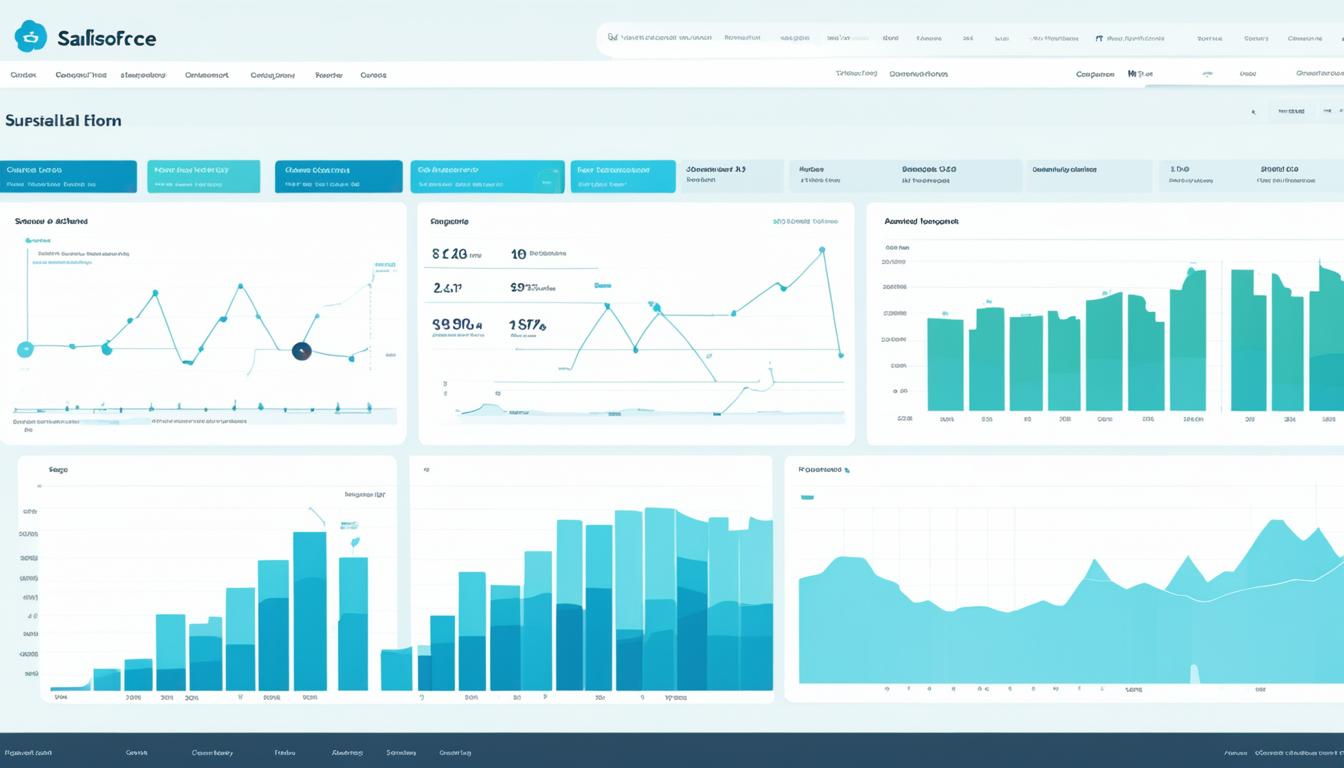
Data is crucial in the modern business world. As companies expand, so do their data needs. They need efficient ways to handle their data. Salesforce, a top CRM platform, helps businesses organize and use their data effectively.
Salesforce’s real power shows in its ability to be customized. It lets businesses adapt the platform to fit their specific needs. This includes adding custom fields, workflows, and automation. But, ensuring data accuracy is key for any Salesforce setup to succeed. We’ll look at why data accuracy matters in Salesforce and share tips to achieve it.
Let’s think about TechMarket, a growing e-commerce business, as an example. They use Salesforce for managing customer data, sales, and future forecasts. As they grow, getting the right data becomes more important.
One day, TechMarket’s sales team notices an issue with duplicate leads. This problem confuses sales reps. They end up contacting the same prospects, hurting both customer experience and company resources. TechMarket realizes that fixing their data problems in Salesforce is crucial for their success.
TechMarket focuses on customization governance to solve their data accuracy issues. They decide to set strict rules for customizing Salesforce. This move aims to keep their data precise and reliable.
TechMarket then works on their Salesforce customizations as a team. They collaborate among administrators, analysts, and key people. Together, they lay down rules for fields, naming, and data entry. This ensures everyone uses the same accurate data.
With these efforts, TechMarket improves how they work. Sales teams gain access to better data on leads. This lets them focus their sales efforts more effectively, which improves customer satisfaction. Having a strong data system, TechMarket is also ready to grow more confidently. They know their Salesforce platform will support their expansion.
In upcoming sections, we’ll cover more about data precision through Salesforce setup. We’ll talk about organizing data in Salesforce and setting up custom rules. We’ll also touch on customizing Salesforce to fit your company’s needs. Plus, we’ll mention the benefits of using AppExchange tools with Salesforce.
Key Takeaways:
- Data accuracy is vital for the success of Salesforce customizations.
- Customization governance helps maintain data accuracy by establishing rules and processes.
- Creating a solid Salesforce data architecture lays the foundation for accurate and reliable data.
- Best practices for Salesforce customization, configuration, integration, and the use of AppExchange solutions can optimize business operations.
- Harnessing the power of Salesforce customization leads to improved efficiency, better customer experiences, and business growth.
Salesforce Data Architecture: Laying a Solid Foundation
Before customizing, build a strong Salesforce data architecture. This makes your Salesforce org work better. It helps with data management, reporting, and analyzing, making processes smoother and decisions smarter.
Start by creating clear data models and hierarchies. Structure your data in a way that fits your business needs. Designing your data architecture well is key. It makes your Salesforce org able to grow with your company.
Data purity and accuracy are crucial in Salesforce. Set up rules, dependencies, and workflows to keep data right. This leads to better data, fewer mistakes, and less cleaning up by hand.
Boosting Salesforce’s performance means smart work on data architecture. You need to know about storage limits and how to compress data. Plus, you must optimize data searches through good indexing and queries. An optimal architecture helps users get info quickly, boosting their work and the system’s overall performance.
For mapping your data structure, Salesforce offers Schema Builder and ERDs. These tools let you see your data’s model clearly. They make it easier for everyone to understand and work together.
Following the best Salesforce data architecture practices helps you get the most from the platform. It enhances data quality, accuracy, and user experience. With a stable start, you’re ready for more customizations. This will tailor your Salesforce to meet your business’s specific needs.
Key Elements of Salesforce Data Architecture
1. Data Models and Hierarchies: Design your data’s structure logically. Use objects, fields, and relationships.
2. Data Integrity and Accuracy: Enforce rules and workflows for correct, reliable data.
3. Performance Optimization: Know how data storage works, compress data, and improve searches. This boosts your system’s speed.
4. Visualization Tools: Use Schema Builder and ERDs to show your data setup clearly. It helps with understanding and teamwork.
Customization Governance: Establishing Rules and Processes
Organizations need a strong set of rules for managing Salesforce changes. Customization governance sets these rules, helping keep data accurate and improving how users work with systems.
It’s important to follow good practices when customizing Salesforce. This means making changes the right way to avoid problems later on. These changes should meet common industry standards and work well with future updates.
Creating a Clear Governance Framework
The first step is making a framework that clearly lays out customization rules. This framework should cover things like keeping data safe and making sure changes comply with rules. It gives everyone a solid guide to follow, making sure changes are made the right way.
Defining Roles and Responsibilities
To ensure customization goes smoothly, everyone involved should know their roles. This includes Salesforce admins, developers, and business owners. Knowing who does what keeps the process organized and clear for everyone.
Establishing Change Control Procedures
Change control is key in managing customization. It’s about having a set process for making and testing changes before they go live. Proper change control helps prevent problems with your Salesforce system.
Continuous Monitoring and Evaluation
Managing Salesforce changes is an always-on task. It requires regularly checking how changes are working. This helps organizations spot areas to do better, keeping your system up-to-date and effective.
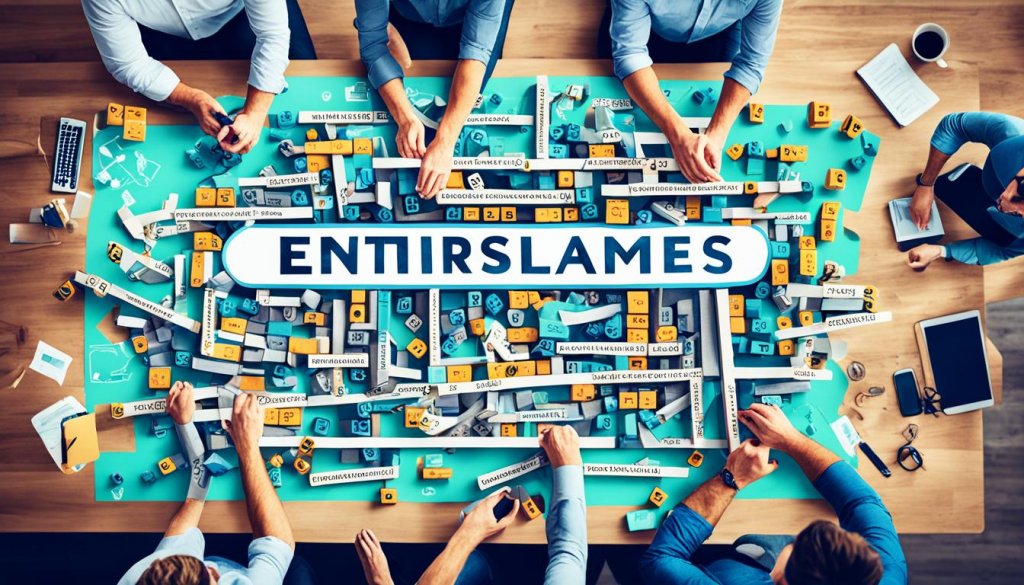
In short, good rules for making Salesforce changes are a must. They help keep data clean, improve how systems work, and make the most of Salesforce for your business.
Salesforce Customization Strategies: Tailoring Salesforce to Your Needs
To get the most from Salesforce customization, you need to follow good strategies. These plans will help you make Salesforce meet your company’s unique needs. They will make processes smoother and increase productivity.
1. Clearly Define Your Objectives
Start by defining your goals clearly before you customize. Think about the issues you want to fix and the goals you aim to reach. Doing this will focus your customization efforts on what’s most important.
2. Understand the Power of Configuration
Salesforce lets you change a lot without coding. Dig into the settings, layouts, and workflows it offers. Using these, you can customize Salesforce to work for you, all while staying flexible.
3. Embrace Custom Development when Necessary
Sometimes, you’ll need to custom build to meet your goals. Make sure this custom work fits your long-term plans and doesn’t overcomplicate things. You want to balance the perks of custom work while keeping things easy to maintain and update.
4. Leverage AppExchange Solutions
Explore the Salesforce AppExchange before building from scratch. It’s full of apps and tools that can add to Salesforce. This step could save you time by offering features that are ready to use.
5. Adopt a Test and Iterate Approach
Customizing Salesforce is a steady process. Test and tweak to make sure your changes are working. Use feedback, data, and new business needs to make ongoing improvements. This way, you keep making Salesforce better suited for your business over time.
With these strategies, you can make Salesforce fit your business better. This will boost efficiency and help you get the most out of what Salesforce offers your organization.
Salesforce Configuration Best Practices: Optimize Your Org’s Potential
Maximizing your Salesforce setup is key to making the most of it. By using the best ways to configure Salesforce, your platform will better match your unique needs.
Getting help from Salesforce experts is important for a successful setup. They know a lot about setting up, customizing, and making the most of Salesforce. Their advice follows the best practices in the field.
When you work with these experts, it’s crucial to set clear goals. Share what your business needs and goals are. This helps ensure your setup meets your strategy. They’ll help you focus on what matters most, keeping things simple where possible.
Think about data correctness, user-friendliness, and how well your setup can grow with you. Setting up rules to check data and plan workflows helps keep your information accurate. Making the system easy to use with the right layouts and permissions boosts how efficient and effective your team is. And don’t forget to make your setup able to handle future changes easily.
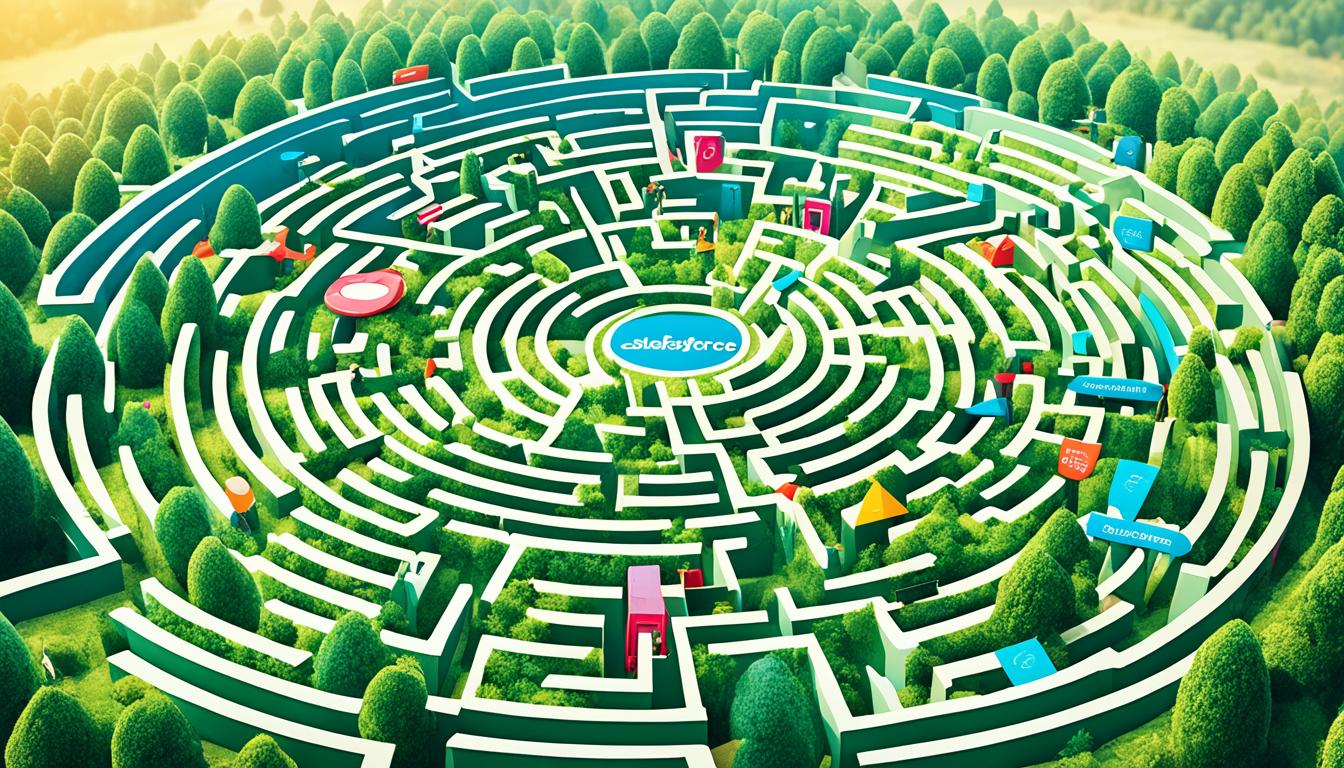
Maximizing the Potential of Salesforce Configuration
Here are more ways to make your Salesforce setup even better:
- Streamline processes: Make workflows simpler and automated. This reduces manual work and makes everything faster.
- Standardize naming conventions: Use clear and consistent names for everything. This helps everyone understand and use Salesforce better.
- Implement security measures: Make sure data is safe with strong security. Control who can see and change what in your systems.
- Regularly review and update: Keep checking and improving your setup. This way, you stay up to date with new standards and your changing needs.
By using these best practices and getting help from Salesforce experts, you’ll do more with Salesforce. Your platform will better serve your organization’s goals.
Salesforce Integration Best Practices: Connect and Streamline
Connecting Salesforce with other systems boosts productivity and efficiency. It opens vast opportunities by merging Salesforce with your business tools. We’ll look at how to best integrate Salesforce for smoother operations.
The Power of Salesforce Integration
Integrating Salesforce provides real-time data and cuts down on manual entries. It fosters data accuracy and a clear view of your customers. This means you can grasp customer needs quickly.
By integrating Salesforce, teams can share and update data easily. It ensures everyone works with the same information, promoting teamwork.
Leveraging Salesforce AppExchange Solutions
The Salesforce AppExchange is a rich source for connecting systems. It offers many tools and applications for a smooth Salesforce integration.
You can find many solutions on the AppExchange. These tools make your work more efficient and help manage data better.
When picking solutions from the AppExchange, check they meet your needs and mix well with your current tech. This is crucial for a seamless connection.
Best Practices for Salesforce Integration
There are key steps to ensure successful Salesforce integration:
- Define integration goals: Be clear on what you aim to achieve, like better data visibility or automated processes.
- Identify integration points: Find and bridge what data and operations need to connect, both incoming and outgoing.
- Choose the best integration method: Decide on the right approach, like direct connections or middleware based on your needs.
- Ensure data is accurate and consistent: Clean up and validate data to prevent errors or duplicates.
- Maintain security and compliance: Set up access controls and encryption to protect data and adhere to regulations.
- Plan for growth: Make sure your integration can support future business expansions and changes.
Following these steps lays the foundation for a great Salesforce integration that aligns with your company’s goals.
Streamline Your Business Processes with Salesforce Integration
Integrating Salesforce with your systems can greatly improve your business processes. This connection automates workflows, betters data accuracy, and boosts team collaboration.
Whether aiming to advance lead nurturing or quicken order management, Salesforce integration practices and AppExchange tools are essential. They help unlock the full capability of your CRM.
Salesforce Custom Code Development: Extending Functionality
Customizing Salesforce often goes beyond the usual setup. To fully expand what it can do and fit unique needs, creating your code is key.
Organizations may need to make custom pages, tools, or add functions to Salesforce. This customization helps them do exactly what they need. But it needs careful thought, specialized knowledge, and sticking to certain rules.
When it’s time to start creating your Salesforce code, having skilled partners helps a lot. They deeply understand Salesforce, leaving you with changes that follow the right path.
Choosing to work with these partners for custom projects means you get a few great things:
1. Expertise: These partners have certified experts who know how to make your custom code work. They make sure it’s done right, easy to keep up, and can grow with you.
2. Best Practices: They’re always learning the latest ways to make Salesforce better. This means your custom parts will be made following the best steps. It keeps your software healthy and running smoothly.
3. Efficiency: They speed up how you make your custom features. They pick the best ways to build these and solve any tough spots that may come up quickly.
4. Collaboration: Working with the right team keeps everyone on the same page. Open talks mean your custom work matches your goals and user needs perfectly.
Making your custom Salesforce code just right is a big deal. Doing it well really helps you get the most out of Salesforce. It gives your team exactly what they need to work at their best.
How Salesforce Consulting Partners Drive Success in Custom Code Development
Salesforce experts are crucial for custom coding that really works. Their know-how lets them do some important things:
1. Architect Robust Solutions: They’re great at setting up strong, flexible systems that can grow with you. This makes sure your coding starts off right, making future changes easy.
2. Optimize Performance: They figure out what slows your system down and make it better. By using Salesforce the smart way, they help your software run as smoothly as possible.
3. Create Seamless Integrations: Linking your new code with other tools takes skill. Salesforce pros know how to do this without a hitch. They make sure everything works together perfectly.
4. Ensure Security: More code means more chances for things to go wrong. With their help, you can keep everything safe. They follow the top security steps, keeping your info and work safe.
Choosing the right partners for your Salesforce project makes a big difference. They make your software do everything you need without a fuss. It’s the key to lasting success.
With these experts, you can do amazing things with Salesforce. Your software will do exactly what you need, smoothly and securely.
Salesforce AppExchange Solutions: Enhancing Salesforce Functionality
Want to make your Salesforce org better? The Salesforce AppExchange is full of tools to help you. It has apps, features, and new connections to add value to your Salesforce.
Using these tools is easy. You don’t need lots of coding skills. The apps are made by experts to fit well with Salesforce.
You can find tools for any need on the AppExchange. Whether for sales, marketing, or helping customers, there’s a solution for you. You can find both industry-specific and general tools here.
Adding solutions from the AppExchange is just like any other upgrade. You’ll want to know what you need, what the tool can do, and how well it fits with what you have. Think about if it can grow with you, if you’ll get help when needed, and how it will work with other tools.
Integration and Compatibility
AppExchange tools work well with Salesforce. They’ve been made to fit right in, making everything smoother for you.
When you choose a tool, make sure it plays nice with what you already have. This helps prevent any trouble later on. It’s all about making your tech work together without a hitch.
Good AppExchange tools follow the best ways to connect with Salesforce. They keep data moving smoothly, meaning fewer problems for you.
Reviews and Recommendations
Check what others say before picking a tool. The AppExchange has reviews to help you know if it’s a good fit. Look for high marks and positive comments.
Reading what others share is smart. It can tell you a lot about how the tool will work for you. Try to find stories like yours to see if it’s right.
Asking the Salesforce community for advice is a good idea. They’ve been there and can offer tips from their own experience. It’s a great way to learn more and make a solid choice.
Finding and using the right AppExchange tool can take your Salesforce to the next level. It’s about making your work easier and more effective. Keep looking for new tools, and don’t forget to check how well they’re doing for you.
The right AppExchange tools can really boost your business. With careful picking and use, they’re key to reaching your goals with Salesforce.
Conclusion
This article highlights the top tips for customizing Salesforce. It talks about the key parts: data accuracy, customization governance, and Salesforce data architecture. By using these tips and getting help from experts, you can make the most of your CRM.
You’ll boost data and make sure everyone uses it well.
See how FieldAx can transform your Field Operations.
Try it today! Book Demo
You are one click away from your customized FieldAx Demo!
FAQ
What are the best practices for achieving data accuracy in Salesforce customization?
How does Salesforce data architecture contribute to optimizing your org?
How can you establish effective customization governance in Salesforce?
What are some Salesforce customization strategies?
What are some best practices for Salesforce configuration?
What are some best practices for Salesforce integration?
What are some best practices for Salesforce custom code development?
How can Salesforce AppExchange solutions enhance Salesforce functionality?
Author Bio
Co-Founder & CMO at Merfantz Technologies Pvt Ltd | Marketing Manager for FieldAx Field Service Software | Salesforce All-Star Ranger and Community Contributor | Salesforce Content Creation for Knowledge Sharing





