
Fact: More than 150,000 customers rely on this CRM, and the platform drove over $34 billion in FY2024—so my routines matter at scale.
I keep the platform healthy by following repeatable weekly, monthly, and quarterly tasks that protect data and boost adoption. I focus on user management, security, analytics, and automation so the company meets goals without chaos.
I act as the bridge between strategy and configuration. I translate business needs into secure, scalable processes that users actually adopt.
Customer 360 guides how sales, service, and marketing teams get accurate access and reliable reports. My work shortens sales cycles, cuts errors, and speeds reporting so leaders can trust their dashboards.
In short: disciplined cadence prevents problems, improves pipeline accuracy, and reduces support tickets. This checklist reflects new features and evolving best practices so my routines stay current.
Key Takeaways
- I maintain practical, repeatable routines to protect data and drive adoption.
- Weekly, monthly, and quarterly cadences stop issues from compounding.
- Customer 360 ties sales, service, and marketing to reliable processes.
- My role turns company strategy into secure, scalable platform work.
- Expected outcomes: cleaner data, faster reports, and fewer tickets.
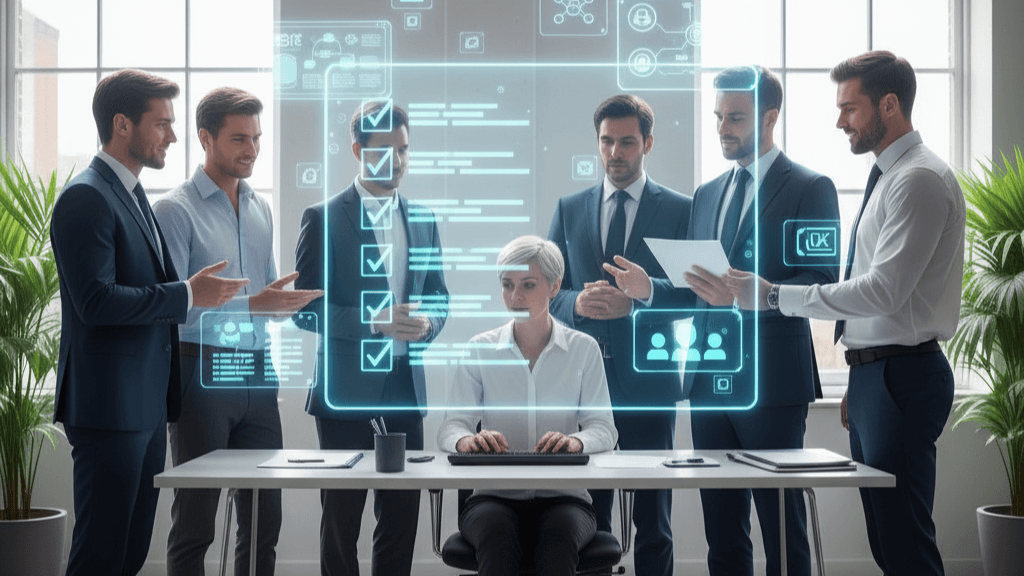
Why This Salesforce Platform Checklist Matters for Business and Users
Routine checks turn platform complexity into predictable outcomes for teams across the company. Customer 360 unifies sales, service, marketing, IT, and commerce so everyone views one customer record and acts with full context.
I define requirements with stakeholders and translate leadership goals into scalable configuration. That ensures workflows match how the business actually operates and that users get consistent, secure experiences.
- Unified data: teams capture interactions, route work, and report outcomes without switching systems.
- Governance: an Admin-led checklist enforces change management, sandbox validation, and clear release notes.
- Risk reduction: regular routines prevent access creep, data drift, and report inaccuracies that harm trust.
I also monitor adoption signals to find enablement gaps and prioritize fixes that improve pipeline, CSAT, and retention. When users trust the data and find processes intuitive, participation grows and insights get better.
Salesforce Admin: My Core Responsibilities That Guide This Checklist
At the core, I manage who sees what, keep records accurate, and make the platform work for people. These focus areas shape every weekly, monthly, and quarterly task I prioritize.
User access, security, and data stewardship: I enforce least-privilege access with profiles, permission sets, and sharing rules. I audit changes and monitor integrations to prevent data drift and duplicates.
Reports, dashboards, and analytics for decision-making: I design role-based reports and dashboards so sales, service, and leadership see metrics that matter. That keeps decisions aligned with pipeline health, SLAs, and revenue trends.
Process automation, app configuration, and product maintenance: I migrate legacy automations into modern Flows with test coverage and error handling. I use Lightning App Builder and page layouts to surface the right fields and guidance for each user’s workspace.
- I manage releases end to end: sandbox builds, UAT, deployments, and post-release checks.
- I document architecture, data models, flows, and naming conventions for safe future changes.
- I partner with stakeholders to prioritize a backlog that balances quick wins and strategic work.
Weekly Admin Tasks: Keep the Org Healthy, Secure, and Productive
Each week I run a tight set of checks that keep the org stable, secure, and responsive to users. These tasks prevent small problems from becoming major outages and help teams trust the platform.
Monitor logins, access changes, and permission anomalies
I scan login history, connected apps, and recent permission changes to spot anomalies. I revoke unnecessary access quickly and document any unusual patterns for future audits.
Review data integrity and import logs
I run duplicate detection jobs and review import logs for validation errors. When rows fail, I correct and reprocess them to keep company data clean.
Dashboard QA and report refreshes
I refresh key dashboards, validate filters and timeframes, and spot-check source reports so leaders trust their numbers.
Triage tickets and audit automations
I handle support tickets daily, resolve quick wins, and flag systemic bugs. I also review Flow error emails and debug logs, fix faulty paths, and check scheduled jobs for failures.
- I test new features in a sandbox and update training notes.
- I share weekly highlights with stakeholders so everyone knows what changed.

Monthly Admin Tasks: Data Quality, Adoption, and Analytics That Move the Needle
Every month I run targeted jobs and reviews to reduce noise, speed reports, and help users find value sooner. These checks keep my data reliable and the analytics aligned with business goals.
Run data loads, dedupe campaigns, and field reviews
I schedule dedupe campaigns and targeted data loads, documenting mappings and transformation rules to safeguard integrity. I run field utilization reports and prune unused fields to simplify pages and reporting.
Evaluate adoption and time-to-value
I measure active logins, feature usage, and time-to-first-value to spot friction. When adoption lags, I create focused enablement that helps users get results faster.
Optimize dashboards per role
I realign dashboards monthly—pipeline hygiene for sales, case backlogs for service, and exec KPI rollups for leadership. I also analyze report joins and performance, refactoring queries to reduce latency.
- I refresh data dictionaries and picklist governance to standardize values.
- I survey teams for missing insights and translate requests into governed changes.
- I share a concise monthly insights brief summarizing adoption, data quality, and analytics updates.
Quarterly Admin Tasks: Governance, Upgrades, and Strategic Improvements
I use a quarterly cadence to validate releases, prune technical debt, and guide stakeholder priorities. These checkpoints keep the platform secure and aligned with company goals.
I preview seasonal releases in sandboxes, test critical paths, and write release notes tailored to each team. I validate integrations against SLAs and review error rates to decide upgrades or retries.
I run a security health check each quarter—reviewing profiles, permission sets, org-wide defaults, and sharing rules to enforce least-privilege access. I also inventory automations and refactor technical debt so processes stay reliable.
- I update architecture diagrams, ERDs, Flow inventories, and API catalogs for clear dependencies.
- I host roadmap sessions with stakeholders to prioritize by business value and risk reduction.
- I identify skill gaps and propose enablement—certs, Trailhead, or workshops tied to upcoming projects.
- I revalidate integrations and plan fixes where reliability needs improvement.
- I run post-release reviews to capture lessons and refine change-management playbooks.
As an administrator, I keep documentation current and communicate impacts. This management rhythm helps salesforce administrators and the broader team move faster with less risk.
Data Management and Security: The Foundation of Customer Relationship Management
I treat data protection and access hygiene as the non-negotiable baseline for platform trust. Clean records and clear access rules let users rely on customer views and reports. I balance usability with strict controls so the company avoids accidental exposure or data drift.
I implement backup policies and test recovery regularly to confirm we can restore records, metadata, and attached files within recovery-time objectives. I also run data-quality scorecards that track duplicates, validation gaps, and picklist sprawl.
I review field-level security and permission sets to ensure sensitive attributes stay protected across roles. I audit integration users, API usage, and IP restrictions to close gaps that could expose data.
- I enforce change management: sandbox-first builds, peer reviews, and documented approvals to reduce production risk.
- I align retention rules and archival with legal requirements and document when records are purged.
- I maintain incident response runbooks and train teams on secure handling and phishing awareness.
Outcome: Tested backups, tight field permissions, and disciplined change processes mean fewer incidents, faster recoveries, and more confident users.
Dashboards and Lightning App Builder: Turning Data into Decisions
I turn raw metrics into clear actions so teams can move faster and with confidence. I create role-based dashboards and tailor record pages so every user sees what matters most for their daily work.
I design dashboards for sales, service, and leadership that answer specific questions. That reduces hunting and speeds decision cycles.
When I build reports, I validate filters, summary formulas, and scheduled refreshes to match how leaders review progress week to week. I standardize chart types, color palettes, and naming so teams interpret results consistently.
I use the Lightning App Builder to customize record pages, add dynamic forms, related lists, and utility components that add real value. Trailhead skills in product and data visualization help me design better pages.
- I tune page performance by limiting heavy components and optimizing related-list queries.
- I apply visibility rules so pages load only what is needed, improving load time and user experience.
- I document ownership, update cycles, and data sources to keep maintenance predictable.
Outcome: role-specific dashboards and lean pages increase self-service, cut ad-hoc requests, and shorten the path from insight to action.
Automation and Integrations: From Process Builder to Flows and Beyond
I convert scattered automation into governed Flows that scale with usage and data volume. This reduces failure points and makes behavior predictable when business rules change.
Refactoring legacy automations: I inventory Process Builder and Workflow Rules, then consolidate logic into record-triggered Flows. I add fault handling, subflows, and entry conditions so logic is modular and easier to maintain.
Integration reliability: I establish API and middleware patterns with clear SLAs, token rotation, and monitoring dashboards. Retry logic, dead-letter queues, and alert thresholds catch problems before they impact users.
- I document field mappings and transformation rules for every integration to speed troubleshooting.
- I coordinate with vendor teams on rate limits, version changes, and maintenance windows.
- I test end-to-end in sandboxes using realistic data volumes before any production rollout.
- I train administrators and analysts on Flow best practices so skills scale across the company.
Certification, Skills, and Career Path: How I Stay Salesforce Certified and Future-Ready
I approach credentialing as a skills plan tied to real work. I map study time to the exam domains and use hands-on orgs so theory turns into practice.
Exam readiness and domain focus
To become a credentialed Salesforce Administrator, I plan for 115–125 study hours and practice timed exams that mirror the certified administrator exam format: 60 scored questions, five non-scored, 105 minutes, and a 65% pass threshold.
I weight study toward Configuration & Setup, Object Manager and Lightning App Builder, and Workflow & Process Automation since they account for a large share of the exam.
Trailhead, Superbadges, and practical experience
I use Trailhead modules and Superbadges to gain experience, then validate learning with timed practice tests. This helps me pass the administrator exam and build confidence for real projects.
Career path, market signals, and skills growth
Certification unlocks career opportunities: strong job growth and competitive pay validate the ROI. I expand credentials—Advanced Administrator or Platform App Builder—aligned to my role and roadmap.
- I maintain certifications with release maintenance and targeted study after major updates.
- I build complementary skills—data analysis, integration, and product thinking—to accelerate my career path.
Conclusion
Conclusion
Consistent routines pay off. A disciplined weekly, monthly, and quarterly cadence keeps the org secure, performant, and aligned to business priorities.
I act as the bridge between strategy and execution, converting platform capabilities into outcomes teams can use. Codify your own checklist, measure gains in data quality and adoption, and share results with stakeholders so improvements stick.
Next steps: refine your roadmap, build automation safely, and sharpen analytics so users see steady productivity and insight gains. Keep learning through Trailhead and community groups to grow skills, maintain certification, and advance your career as a trusted salesforce administrator.
FAQ
What is the purpose of the complete admin checklist and who benefits from it?
How often should I perform the weekly, monthly, and quarterly tasks?
What core responsibilities does an administrator need to prioritize?
How do I monitor and improve data quality on a regular basis?
What should I check during weekly dashboard and report reviews?
How can I keep automations performant and error-free?
What does a quarterly security health check include?
How do I prepare sandboxes for seasonal releases and testing?
What metrics indicate good adoption and platform ROI?
How should I approach documentation and architecture updates?
What best practices do I use for dashboards and Lightning pages?
How do I manage third-party integrations and SLAs?
What steps help me prepare for the administrator certification and exams?
How can I grow my career and gain relevant experience on the platform?
What tools and processes help with backup and recovery readiness?
How do I prioritize the backlog and plan roadmap conversations with stakeholders?
Author Bio
Co-Founder & CMO at Merfantz Technologies Pvt Ltd | Marketing Manager for FieldAx Field Service Software | Salesforce All-Star Ranger and Community Contributor | Salesforce Content Creation for Knowledge Sharing





