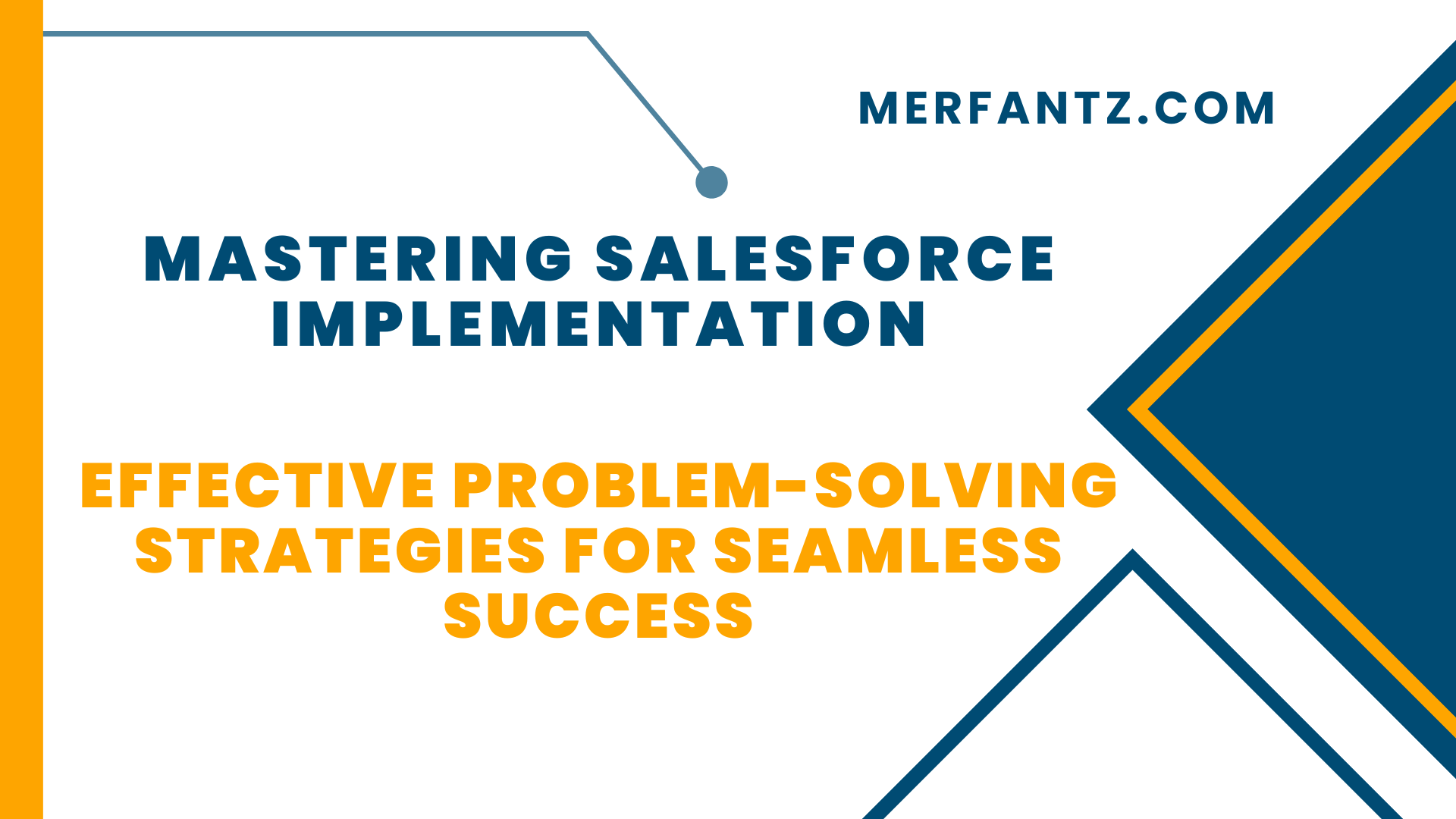Understanding the Importance of Salesforce Implementation
Salesforce implementation is a critical process that empowers businesses to streamline their operations, enhance customer relationships, and drive overall success. By adopting Salesforce, organizations gain access to a robust suite of tools and functionalities designed to manage sales, customer service, marketing, and more. However, understanding the importance of Salesforce implementation goes beyond merely adopting the platform. It involves leveraging its capabilities to align with your business objectives and maximize its potential.
Salesforce implementation enables businesses to centralize their data, improve collaboration across departments, and gain valuable insights into customer behavior. It empowers sales teams with automation and analytics, allowing them to efficiently manage leads, opportunities, and pipelines. Customer service teams can deliver exceptional support with access to comprehensive customer profiles and case management tools. Furthermore, marketing teams can execute targeted campaigns and track their performance with advanced analytics. With Salesforce implementation, businesses can achieve higher productivity, increased customer satisfaction, and accelerated growth.
Identifying Common Challenges in Salesforce Implementation
While Salesforce implementation brings numerous benefits, it also presents unique challenges that organizations must overcome. One common challenge is ensuring successful data migration. Migrating existing data from legacy systems to Salesforce requires careful planning and validation to maintain data integrity and minimize disruptions. Additionally, user adoption can be a hurdle, as resistance to change and lack of training can impede the successful adoption of Salesforce across the organization.
Integration complexities can also arise during Salesforce implementation, especially when integrating with other business systems such as ERP or marketing automation platforms. Ensuring seamless data flow and maintaining system compatibility require thoughtful configuration and testing. Another challenge is customization. Tailoring Salesforce to meet specific business needs and workflows demands careful planning and expertise to avoid overcomplication or excessive customization that may hinder system performance or upgrades.
Key Steps for a Smooth Salesforce Implementation Process
To ensure a smooth Salesforce implementation process, it is essential to follow a well-defined roadmap. The first step is to clearly define your goals and objectives for implementing Salesforce. Identify the specific business processes and areas that will benefit from Salesforce integration. This will help in designing a tailored solution that meets your organization’s unique needs.
The next key step is to conduct a thorough assessment of your existing data and systems. This involves identifying the data to be migrated, cleaning and validating the data, and establishing data mapping and transformation rules. It is crucial to involve key stakeholders and subject matter experts during this stage to ensure accurate data migration.
Tailoring Salesforce to Your Business Needs: Customization Tips
Salesforce offers a high degree of customization to adapt to your business processes. To tailor Salesforce effectively, start by mapping your existing workflows and business rules onto the platform. Identify the specific fields, objects, and page layouts that need customization. Leverage Salesforce’s declarative tools, such as Process Builder and Lightning App Builder, to configure automation, create custom objects, and design user-friendly interfaces.
Consider integrating third-party apps from the Salesforce AppExchange to extend the functionality of your Salesforce implementation. The AppExchange offers a wide range of pre-built solutions and integrations that can enhance specific areas like analytics, marketing automation, or document management. Evaluate the available options and select apps that align with your business requirements and integrate seamlessly with Salesforce.
Resolving Data Migration Issues in Salesforce Implementation
Data migration is a critical aspect of Salesforce implementation, and addressing potential issues proactively is essential for a successful transition. One common challenge is data quality and accuracy. Before migration, ensure that your data is clean, standardized, and free from duplicates. Implement data cleansing and deduplication processes to minimize data integrity issues and ensure a smooth migration.
Another potential issue is data mapping and transformation. During the migration process, it is crucial to map the fields from your legacy system to the corresponding fields in Salesforce accurately. Pay attention to data types, formats, and relationships to ensure data consistency and integrity. Develop a robust migration plan that includes thorough testing and validation to identify and resolve any mapping or transformation issues before go-live.
Enhancing User Adoption and Training Strategies for Salesforce
Successful Salesforce implementation requires strong user adoption, as it directly impacts the effectiveness of the system. To enhance user adoption, develop a comprehensive training plan that caters to different user roles and their specific needs. Provide hands-on training sessions, online resources, and documentation to empower users with the knowledge and skills required to leverage Salesforce effectively.
Additionally, establish a support system that offers ongoing assistance to users post-implementation. This can include a dedicated help desk, user community forums, and regular communication channels to address questions, provide updates, and gather feedback. Encourage user feedback and continuously evaluate the system’s usability to identify areas for improvement and optimize the user experience.
Troubleshooting Common Integration Problems with Salesforce
Integration is a crucial aspect of Salesforce implementation, as it enables seamless data flow between Salesforce and other business systems. However, integration challenges may arise during the process. One common problem is data synchronization issues between Salesforce and external systems. It is essential to establish robust integration protocols, ensure data consistency, and implement real-time or batch synchronization mechanisms to maintain data integrity.
Another common integration problem is handling complex business logic and workflow scenarios. When integrating Salesforce with other systems, ensure that the logic and rules are mapped accurately, and data dependencies are properly managed. Thoroughly test the integration points, including error handling and exception scenarios, to identify and address any potential issues.
Leveraging AppExchange to Extend Salesforce Functionality
Salesforce’s AppExchange offers a vast array of pre-built applications and integrations that can enhance and extend the functionality of your Salesforce implementation. Explore the AppExchange marketplace to identify apps that align with your specific business needs. These apps can provide additional features for sales, marketing, customer service, analytics, and more, enabling you to further optimize your Salesforce implementation.
Before selecting and installing apps from the AppExchange, thoroughly evaluate their features, reviews, and compatibility with your Salesforce version. Consider consulting with Salesforce experts or reaching out to the app providers for demonstrations or trials to ensure that the selected apps integrate seamlessly with your existing Salesforce setup.
Best Practices for Salesforce Testing and Quality Assurance
Effective testing and quality assurance are crucial for a successful Salesforce implementation. Adopting best practices in this area helps ensure that your Salesforce system functions as intended and meets your business requirements. Develop a comprehensive testing strategy that includes functional testing, integration testing, performance testing, and user acceptance testing. Test various scenarios, data sets, and user roles to identify and resolve any issues before deploying the system.
Implementing an efficient change management process is also vital for maintaining the quality and stability of your Salesforce implementation. Establish a sandbox environment for testing and validating changes before deploying them to the production environment. This allows you to thoroughly evaluate the impact of any configuration or customization changes and ensure they do not disrupt the system’s functionality.
Continuous Improvement: Monitoring and Optimizing Salesforce Performance
To maximize the benefits of your Salesforce implementation, continuous monitoring and optimization are key. Regularly assess the performance of your system to identify any bottlenecks, latency issues, or areas for improvement. Utilize Salesforce’s built-in monitoring tools, such as performance dashboards and system logs, to gain insights into usage patterns, system performance, and potential areas for optimization.
Collaborate with your Salesforce administrators and stakeholders to analyze the system’s performance data and identify optimization opportunities. This can involve refining workflows, streamlining processes, optimizing page layouts, or leveraging Salesforce features that improve efficiency. Stay up to date with Salesforce releases and enhancements to take advantage of new features that can enhance your implementation.
FAQ:
How long does it take to implement Salesforce?
The duration of Salesforce implementation varies depending on the complexity of your business processes and requirements. On average, implementations can take several months to a year. It is essential to allocate sufficient time for planning, configuration, data migration, testing, and user training.
Can I customize Salesforce to match my specific business needs?
Yes, Salesforce offers extensive customization capabilities. You can tailor the platform to align with your unique business processes and workflows. Leverage Salesforce’s declarative tools and customization features to configure automation, create custom objects, and design personalized user interfaces.
What is the #1 key to success in any Salesforce project?
The #1 key to success in any Salesforce project is strong leadership and effective project management.
What is the success rate of Salesforce implementation?
The success rate of Salesforce implementation varies depending on various factors, but research suggests that the success rate ranges from 60% to 80%.
How many hours does it take to implement Salesforce?
The number of hours required to implement Salesforce varies based on the complexity of the project and the scope of customization. On average, implementations can take several hundred to a few thousand hours.
How to implement Salesforce CRM?
To implement Salesforce CRM, follow these general steps:
- Define your objectives and goals.
- Plan and strategize your implementation roadmap.
- Configure Salesforce to align with your business processes.
- Migrate and validate your data.
- Customize Salesforce to meet your specific needs.
- Train your users and promote adoption.
- Test thoroughly and deploy the system.
- Continuously monitor and optimize Salesforce performance.
Conclusion:
Implementing Salesforce successfully requires a strategic approach, problem-solving skills, and a focus on optimizing the system for your business needs. By understanding the importance of Salesforce implementation, identifying common challenges, following key steps, and utilizing customization, data migration, user adoption, integration, testing, and performance optimization strategies, your organization can drive seamless success with Salesforce. Remember to continuously monitor and improve your Salesforce implementation to ensure it aligns with your evolving business requirements and delivers maximum value. With Merfantz Technologies as your trusted partner, you can master Salesforce implementation and unlock its full potential for your business.
Author Bio
Co-Founder & CMO at Merfantz Technologies Pvt Ltd | Marketing Manager for FieldAx Field Service Software | Salesforce All-Star Ranger and Community Contributor | Salesforce Content Creation for Knowledge Sharing