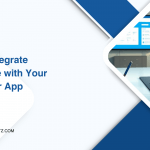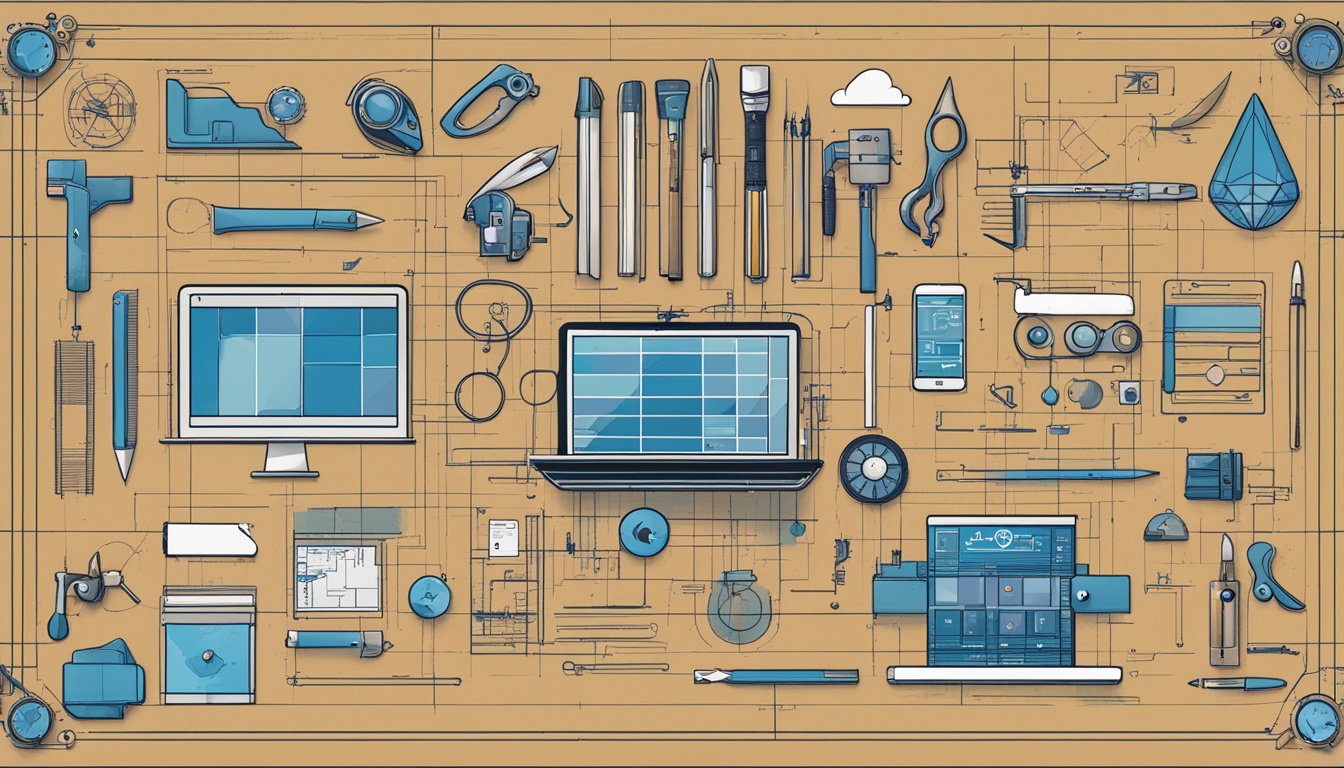
In this part, I’ll share the ultimate Salesforce customization checklist for 2024. These tips and best practices are key for improving your CRM system. They make workflows better and enhance the user experience.
Picture this: You just got hired as a sales manager at a fast-growing tech firm. The crew uses Salesforce for managing customer data. You’re keen to boost sales, but you find the system doesn’t fit your team’s needs.
Your salespeople are wasting too much time hunting for key info. Plus, vital data is slipping through the cracks. Clearly, your Salesforce system needs a big upgrade.
Starting your journey to customize Salesforce, you know a solid checklist is vital. You need a roadmap to cover all customization options. It ensures you don’t forget essential steps.
Luckily, you’ve found the ultimate Salesforce customization checklist for 2024. This checklist isn’t just for tweaking your CRM system. It also helps you streamline sales, boost how your team uses it, and increase productivity.
Key Takeaways:
- Customize your Salesforce instance to align with your business processes and goals.
- Create custom objects to store unique data that is not captured by standard Salesforce objects.
- Add custom fields to standard and custom objects to capture relevant information.
- Implement validation rules to ensure data integrity and prevent errors.
- Utilize workflow rules to automate repetitive tasks and streamline your sales processes.
Custom Objects
Custom objects in Salesforce are key for making the platform fit your business needs. They let you handle and look at your data in specific ways. This gives you better control and insights.
It’s easy to make custom objects in Salesforce. Simply use the Setup menu to name them, set up fields, and add relationships. Each one can match a different part of how your business works, giving you flexibility.
When making custom objects, think about what your organization really needs. Decide what data to collect and how to structure it. Also, consider how these objects will work together in Salesforce.
For a smooth customization process, use a Salesforce checklist. This helps with creating custom objects and other important tasks. It stops you from making common mistakes, making your Salesforce setup better.
Custom objects lay the groundwork for a personalized Salesforce setup. They help manage and report your data effectively. With them, you can make Salesforce work in ways that suit your business best.
Custom Fields
Custom fields are key to making Salesforce fit your business perfectly. They let you store special info in your records. This helps customize the platform to meet your exact needs. Let’s explore how to create custom fields and see how they make Salesforce better for you.
When adding custom fields, you get many types to pick from. You can choose ones for text, numbers, dates, or even complex math. With the right type, your data will be well-organized and easy to find.
Custom fields also let you create rules to keep your data accurate. These rules set standards for what goes in each field. This stops wrong or incomplete data, making your Salesforce data trustworthy.
In your customization journey, custom fields are essential. Knowing the types and rules can improve how you manage data. This boosts how well Salesforce supports your work.
Validation Rules
Validation rules are key in customizing Salesforce and managing data. They let you set rules for the data in your fields. This ensures your data is correct and without errors.
Setting up validation rules in Salesforce is easy. Head to the Object Manager and pick the object you’re working with. Then, go to the Validation Rules section and hit “New Validation Rule.”
You must define what the data needs to do. Also, decide on an error message for when rules aren’t met. Use Salesforce’s tools like arithmetic, text, and date functions to set these up.
Testing is crucial before putting your rules live. Try different data inputs to make sure rules work right. This way, you can fix any issues before they go live.
Always aim for simple, easy to understand rules. Tangled rules can confuse users and lead to mistakes. Review and update your rules often to keep up with changes.
Now, let’s dive into Workflow Rules, another important Salesforce customization tool.
Workflow Rules
Workflow rules in Salesforce are this amazing feature. They help you do tasks without doing much yourself. This makes your business run smoother and faster.
With workflow rules, you can set things up to happen automatically. This means less manual work for you and your team. You get to make things work better and save time too.
Creating these rules in Salesforce is crucial. First, you must plan what your business needs. Then, you set up the rules to match those needs. I’ll show you how step by step.
Defining Triggers
The first thing to do is choose what will start the workflow rule. This is the trigger. Triggers can be different events, like a new record or an updated one. Or it could be when certain conditions are met.
For instance, you could pick a trigger for when a new lead comes in or a case gets solved. Picking the right trigger means your rule fires off just when it should.
Setting Criteria
Next, you set the rules for when the workflow starts. These rules are the criteria. Criteria mean certain things have to be true for the rule to work on a record.
So, you might say the rule only touches leads with a particular status. Or it only acts on opportunities with a certain amount of sales. This shapes your rule to fit your business perfectly.
Defining Actions
After triggers and criteria, it’s time to say what the rule does. These are the actions. Actions can be updating fields, sending emails, assigning tasks, or even starting other processes.
For example, you can have a rule that assigns a task when a key opportunity arises. This keeps your high-value work flowing smoothly.
Using workflow rules makes your Salesforce better and your business faster. It lets you focus on the big stuff by doing the small tasks for you.
In the next section, we’ll dive into another Salesforce tip: Approval Processes. So, keep reading!
Approval Processes
Approval processes are key to managing records in your Salesforce setup. They are crucial for your organization’s workflow. They help smooth out important business operations.
To create approval processes, you first define what needs approval. Then, you pick who will approve it and what happens after. This keeps important changes, like deals and contracts, in check while making things run more smoothly.
When setting criteria for approval, think about what records really need. This could be a certain deal value or a specific product line. Customizing the criteria helps your process fit with how your business moves.
Choosing the right people to approve is also important. You want the correct individuals or teams handling different stages of approval. Salesforce offers flexible ways to choose who approves, from picking manually to using certain rules or hierarchies. This step boosts responsibility and speeds up decisions.
After something gets the okay or not, certain actions should follow. You might update other details, inform teams, or start new processes. Letting automation do this makes your Salesforce system work more efficiently.
Streamlining Business Processes with Approval Processes
Adding approval processes to your Salesforce system can make your business flow better. It ensures that important records are properly checked and signed off. Doing this cuts down on mistakes and leaves a clear trail of who approved what.
Good approval steps make your team work better and keep things above board. They help you follow rules and make smart choices based on solid plans. This is crucial for any organization.
It’s vital to focus on setting up and fine-tuning your approval steps in Salesforce. Tailoring them to fit your business’s unique needs helps you get the most out of this powerful platform. It makes handling records a breeze.
Page Layouts
Page layouts are key in making Salesforce easy and useful. They show how records look and let users find and handle important info quickly. I’ll show you how to make and change page layouts for a better Salesforce experience.
Start by going to the Object Manager in Salesforce. Choose the object you want to work on. You’ll see many ways to adjust the layout to what you need.
Let’s first look at the fields. You can add or take out fields, change their order, and control who sees each field based on their role.
Then, look at the related lists. This part lets you pick what related lists show on the record. You might show activities, open opportunities, or other lists, depending on your needs.
You can also add detail and custom buttons to make the layout more useful and better looking. Detail buttons give fast access to actions, and custom buttons bring in extra features with custom solutions.
Adding visualforce pages and lightning components lets you do even more with your layout. You can really make it your own and connect with outside systems.
Don’t forget about record types when setting up your layout. Each record type might need a different layout for the right info to show up. This makes sure users see what’s important for the record they’re working on.
Finally, after you’re done with your page layout, give it to the right profiles. This makes sure each user sees the best layout for their role. It’s an important step to make Salesforce work well for everyone.
Page layouts help you work smarter in Salesforce. They organize data better and make it easier to do your job. Now, let’s continue to the next part of our Salesforce Customization Checklist.
Record Types
Record types in Salesforce are key. They let you sort and customize records by certain features. This way, you can make the experience and tools fit the needs of each team in your company.
To start with record types, go to the Object Manager in Setup. Then choose the object you want to work on. Click on “Record Types” and then “New Record Type.” Add a name and a description. Also, set up how it looks and what choices people have.
After making your record types, connect them to different profiles. This lets you choose who can see and use which records. You also pick what they see and what options they have.
Using record types well can make work easier. It cuts down on mistakes when entering data. Plus, people only see what’s important for their role. This makes people like using Salesforce more. It also makes sure the data in Salesforce is accurate, and that it’s a big help to your business.
For more on using record types in Salesforce, check out Table 1 below:
Table 1: Benefits of Record Types in Salesforce Customization
| Benefits | Description |
|---|---|
| Enhanced User Experience | Customize page layouts, picklist values, and other components to match the unique needs of different teams or departments. |
| Improved Data Entry | Streamline processes by displaying only relevant fields and minimizing data entry errors. |
| Controlled Visibility and Access | Assign record types to different profiles to control who can see and edit specific types of records. |
Custom Buttons
Custom buttons give Salesforce extra power. They help make the platform work for your unique business needs. With them, you can set up quick ways to do common tasks or start workflows. This makes your team more efficient and effective in their work.
Making these buttons is easy. It all begins by deciding what action the button should do. You can pick from many actions like adding a new item, changing information, starting a flow, or running your own code.
After choosing the action, you can make the button look and act just right. And, you can decide who sees it based on their role or the work they’re doing. This means it’s the right fit for every situation.
Using custom buttons well can really improve how your Salesforce works. They let your team do complex jobs with just a click. This could mean making routine jobs automatic, making data input easier, or starting custom workflows fast. Custom buttons are key to making your Salesforce setup work better for you.
Formula Fields
In Salesforce, formula fields let you do calculations and show the results in your records. This makes data calculations easier, cuts down on errors, and helps you make special fields for your business.
It’s easy to create these in Salesforce. Just go to the custom fields and relationships for your object. Click “New” to start a new formula. You’ll choose what kind of data it works with, like text or numbers.
Then, you design your formula. Salesforce gives you lots of tools for this, like math and logic functions. You can use data from the current or related records, too.
After setting up your formula, you can save it. Then, add it to your record display. It will always show the right figures because it updates with any data changes.
Formula fields are key for tailoring your Salesforce. They automate math, making your work easier and more accurate. This boosts how well your Salesforce works for you.
Salesforce Lightning App Builder
The Salesforce Lightning App Builder lets you create custom app pages and more. You can easily drag and drop features to design your app. This makes it great for improving user experience and your work processes.
It’s perfect for making new apps or tweaking your current ones. You can change the look, add or edit fields, and use automation to boost efficiency. It helps you create apps that fit your company perfectly.
With this app builder, you can match your app’s look to your brand. This makes your apps seem like a natural part of your company. It’s a great way to make a lasting impression with your app users.
One big plus is that the apps you make with it work well on phones and tablets. This is important as more people use Salesforce on the go. It ensures everyone gets a good experience, no matter the device.
The builder also works well with other Salesforce tools. You can connect your apps to your business’s unique features. This makes everything work together smoothly, just how you need it to.
Salesforce even offers ready-to-use parts and designs for the app builder. These help you save time and build great-looking apps fast. It’s a win for your team and the people using your apps.
By using the Lightning App Builder, you’re making your Salesforce system stand out. It offers something special for everyone using your apps. No matter your role, it’s key to making Salesforce work better for you.
Start Customizing with the Lightning App Builder
Now that you see what the Salesforce Lightning App Builder can do, it’s time to start. This guide will walk you through making the best apps. It’s a great way to get the most out of this amazing tool.
Conclusion
Implementing the Salesforce customization checklist for 2024 is key to making your CRM system better. It boosts productivity by tailoring Salesforce to fit your needs. This includes making custom objects, fields, and buttons.
Validation rules help keep your data right, while workflow rules cut down on manual tasks. This saves time and makes everything smoother.
Using approval processes and record types makes everything more organized. It also makes your system work better for everyone. Custom page layouts and formula fields make Salesforce look and work the way you want.
The Salesforce Lightning App Builder lets you easily create awesome apps. Drag-and-drop features make it simple to use.
Don’t forget to keep checking and updating your system as your business changes. With the right checklist, you will fully unlock Salesforce’s perks. Your team will work better, more accurately, and succeed like never before.