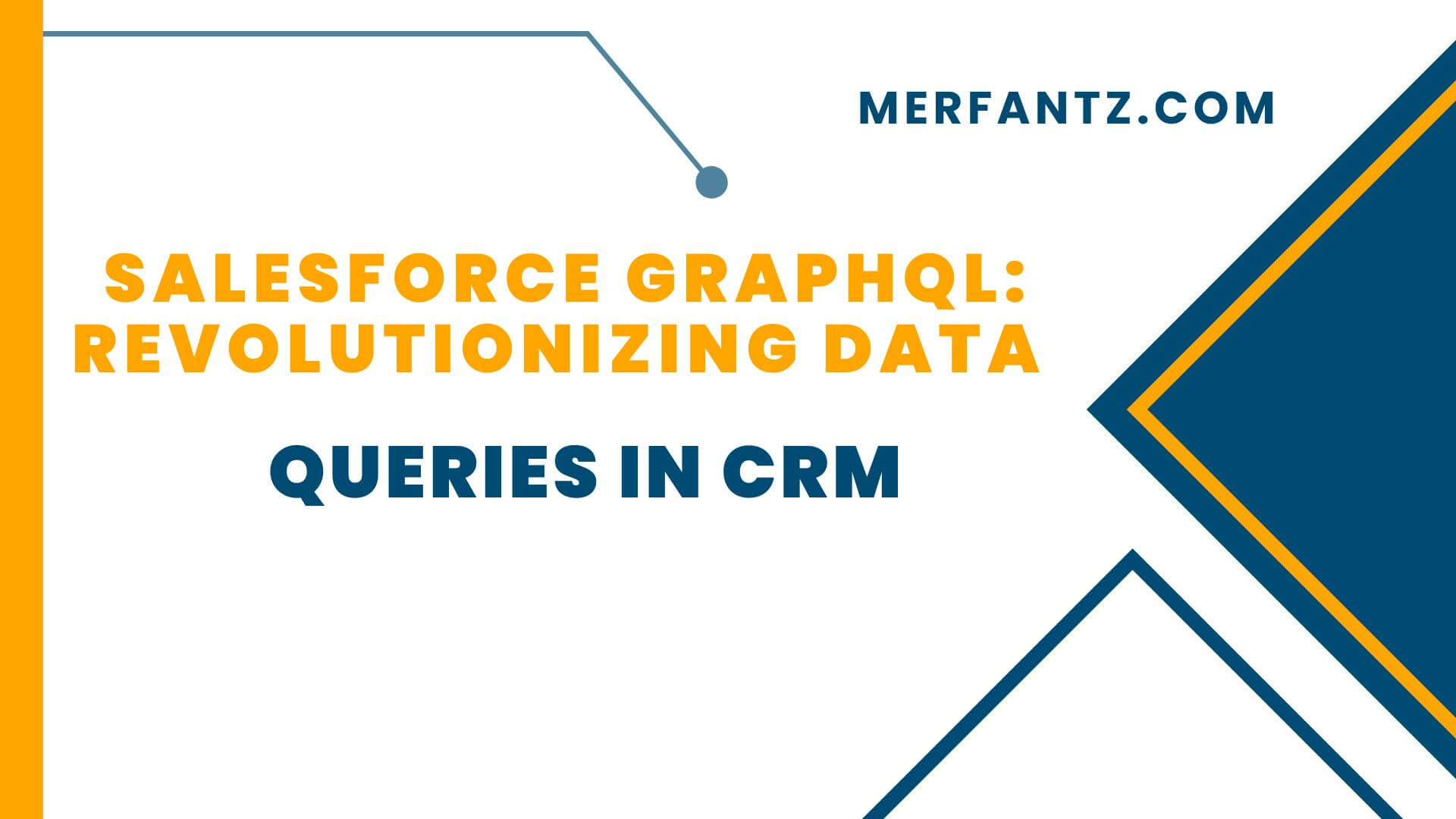
Introduction
Salesforce GraphQL represents a paradigm shift in how organizations can access and manipulate their CRM data. Unlike traditional REST endpoints that return fixed data structures, GraphQL allows clients to request exactly the data they need, nothing more, nothing less. This precision in data fetching not only improves application performance but also simplifies the development process by reducing the complexity of multiple API calls.
The integration of GraphQL into Salesforce’s platform demonstrates the company’s commitment to providing developers with cutting-edge tools that enhance productivity and enable the creation of more sophisticated applications. As businesses continue to demand faster, more responsive applications, GraphQL’s ability to optimize data retrieval becomes increasingly valuable in the Salesforce ecosystem.
Benefits of Salesforce GraphQL
- Efficient Data Fetching
One of the most compelling advantages of Salesforce GraphQL is its ability to eliminate over-fetching and under-fetching of data. Traditional REST APIs often return complete objects even when only specific fields are needed, leading to unnecessary data transfer and processing overhead. GraphQL allows developers to specify exactly which fields they require, resulting in leaner, faster responses that improve application performance and reduce bandwidth usage.
- Single Request, Multiple Resources
GraphQL’s ability to fetch related data in a single request is particularly powerful in the Salesforce context, where data relationships are complex and interconnected. Instead of making multiple REST API calls to retrieve an Account, its related Contacts, and associated Opportunities, developers can construct a single GraphQL query that returns all required data in one round trip. This capability significantly reduces latency and improves user experience in Salesforce applications.
- Strong Type System
Salesforce GraphQL leverages a robust type system that provides clear contracts between the client and server. This type safety helps prevent runtime errors and makes development more predictable. The schema serves as documentation, clearly defining what queries are possible and what data structures will be returned, making it easier for development teams to collaborate and maintain applications.
Use Cases for Salesforce GraphQL
- Custom Dashboard Development
GraphQL excels in dashboard scenarios where different widgets need various subsets of data. A sales dashboard might display account information, recent opportunities, task summaries, and performance metrics. With GraphQL, all this data can be fetched in a single query, reducing load times and providing a seamless user experience. The flexibility to request only necessary fields ensures that dashboard widgets load quickly, even on mobile devices with limited bandwidth.
- Reporting and Analytics
GraphQL’s ability to efficiently fetch related data makes it ideal for reporting applications. A sales report might need to aggregate data from Accounts, Opportunities, Contacts, and Activities. GraphQL can retrieve all this related information in a single query, making report generation faster and more efficient than traditional approaches that require multiple API calls and client-side data joining.
- Integration Scenarios
When integrating Salesforce with external systems, GraphQL provides a more flexible approach than traditional REST APIs. External systems can query for exactly the Salesforce data they need without having to process unnecessary fields or make multiple API calls. This efficiency is particularly valuable in real-time integration scenarios where performance is critical.
Practical Example: Customer 360 View
Let’s examine a comprehensive example that demonstrates the power of Salesforce GraphQL in creating a customer 360-degree view application.
Scenario
Imagine building a customer service application that displays comprehensive customer information including account details, recent cases, contact information, and related opportunities. Using traditional REST APIs, this would require multiple API calls:
GET /services/data/v58.0/sobjects/Account/001XX000003DHP0
GET /services/data/v58.0/sobjects/Account/001XX000003DHP0/Contacts
GET /services/data/v58.0/sobjects/Account/001XX000003DHP0/Cases
GET /services/data/v58.0/sobjects/Account/001XX000003DHP0/Opportunities
GraphQL Solution
With Salesforce GraphQL, this can be accomplished with a single query:
query CustomerOverview($accountId: ID!) {
uiapi {
query {
Account(where: { Id: { eq: $accountId } }) {
edges {
node {
Id
Name {
value
}
Type {
value
}
Industry {
value
}
Phone {
value
}
Website {
value
}
AnnualRevenue {
value
}
NumberOfEmployees {
value
}
Contacts {
edges {
node {
Id
Name {
value
}
Email {
value
}
Phone {
value
}
Title {
value
}
}
}
}
Cases {
edges {
node {
Id
CaseNumber {
value
}
Subject {
value
}
Status {
value
}
Priority {
value
}
CreatedDate {
value
}
}
}
}
Opportunities {
edges {
node {
Id
Name {
value
}
StageName {
value
}
Amount {
value
}
CloseDate {
value
}
Probability {
value
}
}
}
}
}
}
}
}
}
}
Implementation in Lightning Web Component
Here’s how this GraphQL query could be implemented in a Lightning Web Component:
import { LightningElement, api, wire } from ‘lwc’;
import { gql, graphql } from ‘lightning/uiGraphQLApi’;
export default class CustomerOverview extends LightningElement {
@api recordId;
@wire(graphql, {
query: gql`
query CustomerOverview($accountId: ID!) {
uiapi {
query {
Account(where: { Id: { eq: $accountId } }) {
edges {
node {
Id
Name { value }
Type { value }
Industry { value }
Phone { value }
Website { value }
AnnualRevenue { value }
NumberOfEmployees { value }
Contacts {
edges {
node {
Id
Name { value }
Email { value }
Phone { value }
Title { value }
}
}
}
Cases {
edges {
node {
Id
CaseNumber { value }
Subject { value }
Status { value }
Priority { value }
CreatedDate { value }
}
}
}
Opportunities {
edges {
node {
Id
Name { value }
StageName { value }
Amount { value }
CloseDate { value }
Probability { value }
}
}
}
}
}
}
}
}
}
`,
variables: ‘$variables’
})
graphqlResult({ data, errors }) {
if (data) {
this.processCustomerData(data);
}
if (errors) {
console.error(‘GraphQL Errors:’, errors);
}
}
get variables() {
return {
accountId: this.recordId
};
}
processCustomerData(data) {
const accountEdges = data.uiapi.query.Account.edges;
if (accountEdges.length > 0) {
this.customerData = accountEdges[0].node;
}
}
}
This example demonstrates how GraphQL simplifies data fetching by combining multiple related queries into a single request, reducing network overhead and improving application performance.
Advanced GraphQL Features in Salesforce
- Filtering and Sorting
Salesforce GraphQL supports sophisticated filtering and sorting capabilities that allow for precise data retrieval:
query FilteredOpportunities {
uiapi {
query {
Opportunity(
where: {
and: [
{ StageName: { eq: “Prospecting” } }
{ Amount: { gt: 10000 } }
]
}
orderBy: { CloseDate: { order: ASC } }
first: 10
) {
edges {
node {
Id
Name { value }
Amount { value }
CloseDate { value }
}
}
}
}
}
}
- Pagination
GraphQL implements cursor-based pagination for efficient handling of large datasets:
query PaginatedAccounts($after: String) {
uiapi {
query {
Account(first: 20, after: $after) {
edges {
node {
Id
Name { value }
}
cursor
}
pageInfo {
hasNextPage
endCursor
}
}
}
}
}
- Mutations
GraphQL mutations provide a structured way to modify Salesforce data:
mutation CreateAccount($input: AccountCreateInput!) {
uiapi {
AccountCreate(input: $input) {
id
errors {
message
duplicateResults {
matchResults {
record {
Id
Name { value }
}
}
}
}
}
}
}
Best Practices for Salesforce GraphQL
- Query Optimization
Structure queries to minimize depth and complexity. Avoid deeply nested queries that could impact performance, and use pagination for large datasets to prevent timeouts and improve user experience.
- Error Handling
Implement comprehensive error handling to manage both network errors and GraphQL-specific errors. Salesforce GraphQL provides detailed error information that can help in debugging and providing meaningful feedback to users.
- Caching Strategy
Leverage GraphQL’s built-in caching capabilities and implement appropriate caching strategies at the application level to reduce redundant API calls and improve performance.
Integration with Salesforce Ecosystem
Lightning Platform Integration
Salesforce GraphQL integrates seamlessly with the Lightning Platform, providing native support in Lightning Web Components and enabling developers to build responsive, data-driven applications that leverage the full power of the Salesforce platform.
Flow Integration
GraphQL can be used within Salesforce Flows to create more dynamic and flexible automation processes. This integration allows for complex data retrieval and manipulation within declarative automation tools.
Experience Cloud
GraphQL enhances Experience Cloud development by providing efficient data access for community and portal applications. The ability to fetch exactly the needed data improves page load times and user experience in customer-facing applications.
See how FieldAx can transform your Field Operations.
Try it today! Book Demo
You are one click away from your customized FieldAx Demo!
Conclusion
Salesforce GraphQL represents a significant advancement in how developers can interact with CRM data, offering unprecedented flexibility, efficiency, and power in data querying and manipulation. The technology addresses many of the limitations inherent in traditional REST APIs while providing a more intuitive and developer-friendly approach to data access.
The benefits of adopting Salesforce GraphQL extend beyond mere technical improvements. Organizations that embrace this technology can expect to see improvements in application performance, developer productivity, and user experience. The ability to fetch exactly the needed data in a single request reduces complexity, improves performance, and enables the creation of more sophisticated applications.




