
When I first started with Salesforce, I felt lost in all the features and tools. Talking to a colleague, I learned many others were struggling too. They told me how they made their work easier and got better results by optimizing their process. This made me look into easy ways to do the same, and it really helped.
Now, I’m excited to share what I’ve learned. These tips can help you and your team make the most out of Salesforce. They’ll help you follow the best practices for Salesforce development.
Key Takeaways
- Embrace strategies to optimize your salesforce development.
- Utilize salesforce development best practices for maximum effectiveness.
- Focus on enhancing user experience to boost efficiency.
- Measure performance and seek feedback for continuous improvement.
- Leverage Salesforce tools and automation for seamless integration.
- Engage stakeholders to align Salesforce goals with business objectives.
- Stay updated on the latest enhancements and best practices.
Understanding the Importance of Salesforce Optimization
Optimizing Salesforce is key in today’s business world. It helps companies boost their salesforce performance. A well-optimized Salesforce setup makes teams work better and helps the CRM succeed.
The Impact of Optimization on CRM Success
Optimizing Salesforce greatly helps CRM strategies work better. I’ve seen companies get a sales boost of over 30% by improving their Salesforce setup. This comes from better processes, faster data access, and easier user interfaces.
Common Challenges Faced During Salesforce Implementation
Starting a Salesforce project can be tough. I’ve seen issues like manual processes, slow lead times, and fitting in with old systems. It’s important to tackle these challenges early to make the project successful and get the most out of Salesforce.
Get Stakeholder Buy-In
Getting key stakeholders on board is key to making Salesforce work well. Without their support, Salesforce might not be a success. It’s important to talk to them early and often. This way, everyone can share ideas and set clear expectations for the system.
Identifying Key Stakeholders
First, I figure out who can really influence the project. This includes top executives, department leaders, and the people who will use Salesforce every day. Knowing their roles helps me communicate better with them. I make sure they see how Salesforce will help their work.
Their feedback is crucial in shaping Salesforce to meet our needs. It helps make the project a success.
Aligning Salesforce Goals with Business Objectives
Linking Salesforce with the company’s big goals is vital. It shows how the platform can help the business succeed. By showing how Salesforce supports our main goals, I make a strong case for it.
This approach boosts stakeholder engagement. It also highlights the project’s role in reaching our business aims.
Survey Your Technology
It’s key to know how well the technology I use works to keep things running smoothly. Regular checks help spot areas that could be better, like spots where things slow down or where security might be at risk. Doing a deep dive into Salesforce technology helps me catch these problems early, so I can fix them right away.
Conducting a Technology Assessment
Doing a full check-up on Salesforce technology lets me look at what tools and processes I have. I look closely at how well the systems work and what users think. This helps me see where things might be slow or where we could do better.
Identifying Security Risks and Performance Issues
When checking my tech, finding security risks is a top priority. This makes sure any weak spots are fixed before they cause trouble. Spotting problems early helps make things run better and improve how users feel, making Salesforce work more effectively.
Enhance User Experience to Boost Productivity
Making the salesforce user experience better can really boost team productivity. A simple approach motivates users and makes things run smoother. By making things easy to use, teams get happier and more involved.
Cultivating a Simplified User Interface
To Simplify user interface, it’s key to use simple designs and clear paths. Fewer distractions help users focus better, cutting down on frustration. A layout that’s easy to understand lets team members find what they need quickly, making their work better.
Utilizing Salesforce Optimizer for User Efficiency
Using the salesforce optimizer is crucial for a better experience. This tool checks which features are used most, helping to spot what’s not needed. By cutting out the extra stuff, I can make the system work better for users. This leads to a smoother workflow and more capable team members.
Improve Salesforce Performance with Lightning Experience
Moving to the Lightning Experience is key for better Salesforce performance. It has more intuitive interfaces that make workflows smoother. This lets me finish tasks quicker. The dynamic features of Lightning make my daily tasks easier and faster.
Transitioning to Lightning for Better Workflow
When I thought about switching to Lightning Experience, I saw a big change in how I handled my tasks. The dashboards and layouts are now more customizable, which boosts my productivity. I can quickly find the information I need. Plus, I can adjust the interface to fit my needs, making my workspace more organized.
Leveraging the Lightning Ecosystem for Added Functionality
The Lightning ecosystem lets me create new apps and components for my business needs. Using this ecosystem, I can make deeper integrations and find innovative solutions. These improvements not only make Salesforce better but also make using it more fun and effective every day.
Optimize Your Salesforce Development
Improving Salesforce development needs the right strategies. I’ve found that using best practices makes a big difference. These practices make our work more efficient and keep it in line with our business goals.
Using Development Best Practices
Following development best practices keeps me focused on the project. Regular code checks and sticking to design rules lead to better code and easier upkeep. Automated testing cuts down on manual testing time and fewer bugs in the end product. By using these strategies, I find ways to make the system better.
Implementing DevOps Principles in Your Workflow
DevOps principles bring development and operations teams together. Automating deployment makes delivery faster and improves efficiency. These principles also encourage continuous improvement based on feedback and performance metrics. By using both best practices and DevOps, my workflow gets better, leading to consistent results and a strong Salesforce development environment.
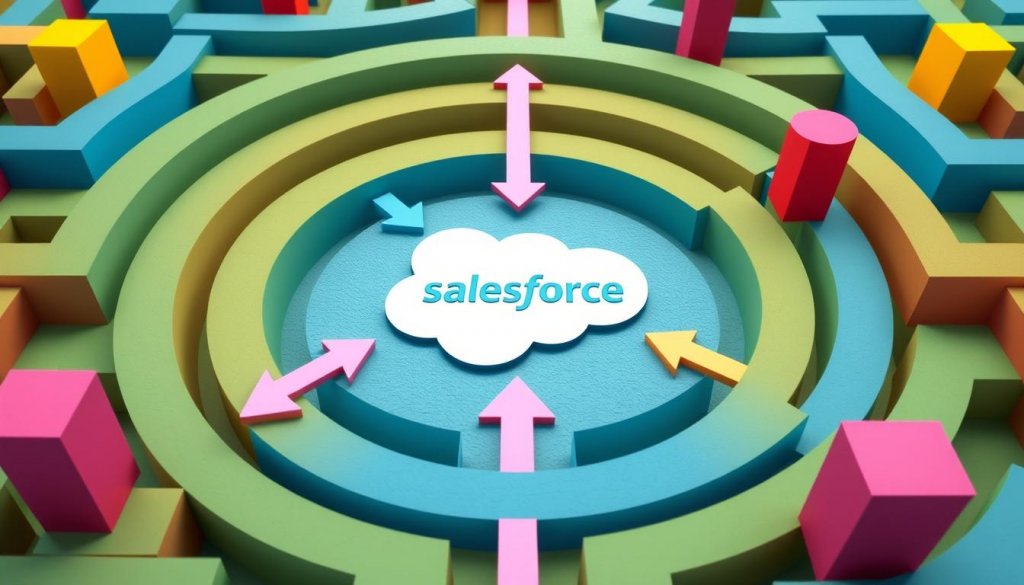
Measure and Refine Your Development Process
It’s key to regularly check and improve my development process for success in Salesforce projects. By tracking important metrics, I can spot trends and make better decisions. This helps shape my future plans.
Key Metrics to Track for Success
Knowing which metrics to watch is crucial. I focus on things like how often features are used, how engaged users are, and how often they use the system. These metrics help me see if I’m doing well and make changes to do better.
Gathering User Feedback to Improve Adoption
Getting feedback from users is a big part of my plan. I talk to users often to learn about their experiences and what they find hard. This helps make Salesforce better for them and encourages more people to use it. Feedback is key to making sure my development process works well and meets user needs.
Utilize Salesforce Development Tools
Choosing the right tools is key to making the Salesforce development process better. The right tools help my team work better together and get better results. They should meet our specific needs, making us more productive and connected.
Choosing the Right Tools for Your Team
Before picking tools, I look at what my team really needs. I think about how easy they are to use, if they work with our current systems, and if they can connect with other platforms. Making smart choices lets us work at our best and make our work flow smoother.
Integrating Automation to Enhance Efficiency
Automation changes the game in Salesforce development. By adding automation, I cut down on manual tasks that slow us down. This makes our work faster and more efficient. It lets the team focus on what’s important—giving value to our customers.
Conclusion
Optimizing your Salesforce development is key to boosting productivity and success. By focusing on effective strategies, I’ve seen big improvements. These lead to a better user experience and help teams reach their full potential.
Working with key stakeholders and following best practices is important. Using the right tools and methods makes our approach better. This helps me achieve better results. It’s also vital to measure success and get feedback from users.
My goal is to keep improving Salesforce development for better now and future results. This approach has changed things for the better. I urge others to try it too.
FAQ
What are some essential Salesforce development best practices?
How can I improve Salesforce performance?
What development tools can help optimize my Salesforce development process?
Why is stakeholder engagement crucial in Salesforce projects?
How can I enhance the user experience in Salesforce?
What are effective strategies for measuring the success of Salesforce implementations?
What are some common challenges faced during Salesforce implementation?
How does transitioning to Lightning Experience affect Salesforce functionality?
What role does automation play in optimizing Salesforce development?
Author Bio
Co-Founder & CMO at Merfantz Technologies Pvt Ltd | Marketing Manager for FieldAx Field Service Software | Salesforce All-Star Ranger and Community Contributor | Salesforce Content Creation for Knowledge Sharing





