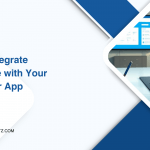Did you know 73% of businesses lose over 20 hours weekly because their tools don’t talk to each other? Disconnected systems create chaos, from duplicate data entries to missed sales opportunities. This friction costs companies more than time—it erodes customer trust and stifles growth.

Modern organizations need connected workflows that turn chaos into clarity. Imagine a single source of truth where customer data flows effortlessly between platforms, eliminating manual errors and delays. That’s the power of a unified approach.
Soltech Global specializes in bridging gaps between tools, creating ecosystems where information moves securely and scales with your needs. Their methodology focuses on four pillars: scalability, security, consistency, and simplicity. These elements ensure your tech grows alongside your ambitions without creating new headaches.
This guide reveals how aligning your tools can automate repetitive tasks, unify customer insights, and deliver measurable returns. You’ll learn why 68% of companies prioritizing system harmony report faster decision-making and higher employee satisfaction.
Key Takeaways
- Disconnected systems cost businesses hundreds of hours annually in inefficiencies
- Unified platforms reduce errors and accelerate decision-making
- Scalable integrations adapt to evolving business needs
- Data consistency improves customer experiences and operational trust
- Strategic alignment of tools drives long-term ROI
Introduction to Unified Tech Stacks and Salesforce Integration
The average company uses over 100 software tools, yet only 30% connect effectively. This gap creates invisible roadblocks that drain productivity and frustrate teams. When platforms work in isolation, employees waste time switching between apps instead of focusing on what matters.
The Role of Integration in Modern Businesses
Connected workflows act like a company’s central nervous system. They let data flow securely between marketing tools, support platforms, and analytics dashboards. This real-time communication eliminates duplicate entries and ensures everyone works with the same information.
Consider how disjointed systems impact customer interactions. A support agent might miss crucial purchase history because it’s trapped in another app. Unified tools prevent these gaps, delivering consistent experiences that build trust.
Three key benefits emerge when businesses bridge their tech divides:
- Teams make faster decisions using up-to-date insights
- Automation reduces manual errors by 47% on average
- IT costs drop as systems self-update and sync
Leaders who prioritize integration see measurable gains. One retail brand cut report generation time from 6 hours to 20 minutes after linking their inventory and CRM platforms. Another reduced customer complaint resolution times by 65% through shared service dashboards.
The goal isn’t just moving information—it’s creating smarter workflows that adapt as needs change. When tools collaborate, so do people.
Understanding the Basics of Salesforce Integration
Many teams struggle with invisible costs when their tech tools operate in silos. Seamless connectivity between platforms isn’t just convenient—it’s a competitive necessity. Let’s explore the core principles that make unified systems work.

Key Concepts and Terminology
Every successful connection starts with APIs (Application Programming Interfaces). These digital bridges let systems share information securely. REST APIs handle lightweight tasks using familiar web protocols, while SOAP APIs prioritize ironclad security for sensitive operations.
Middleware solutions act as translators between platforms with different “languages.” Data mapping ensures fields align correctly—like matching customer phone numbers across tools. Authentication protocols verify user identities, keeping exchanges safe from breaches.
Real-Time Data Exchange Benefits
Instant information flow transforms business agility. Support teams resolve issues faster by seeing order histories during calls. Sales reps close deals using up-to-the-minute inventory numbers. Marketing adjusts campaigns based on live website activity.
Three advantages stand out:
- Errors drop 52% when manual entries vanish
- Decision speed increases with current insights
- Storage costs shrink through external data access
Companies using real-time sync report 41% higher customer satisfaction rates. The right approach scales as needs evolve, turning fragmented tools into a cohesive engine for growth.
Salesforce integrations strategy: Mastering the Unified Approach
What separates thriving companies from those stuck in endless tech chaos? A clear roadmap for connecting tools without creating complexity. Successful alignment starts by matching technical solutions to business goals, ensuring every connection drives measurable outcomes.
Step-by-Step Process Overview
Building cohesive workflows involves four phases:
- Discovery: Map existing tools to revenue goals and pain points
- Pattern Selection: Choose between data sync, task automation, or real-time access models
- Collaboration: Engage cross-functional teams to identify critical scenarios
- Validation: Test integrations against high-impact use cases before scaling
Integration Patterns and Best Practices
Three core methods address different needs:
- Data Sync: Keeps customer records consistent across platforms, reducing errors by 52% in field tests
- Task Automation: Triggers actions between tools, like updating inventory after sales
- Live Access: Pulls external information on-demand without storage costs
Top performers follow these rules:
- Pick teams with both technical and operational expertise
- Use platforms supporting future growth
- Audit security protocols quarterly
Best Practices for Successful Integration Projects
How do you ensure technical changes actually move the needle for your company? The answer lies in treating every connection as a strategic enabler—not just a tech upgrade. Start by asking how each integration supports core objectives like revenue growth or customer retention.

Mapping Business Strategy and Roadmap
Successful projects begin by linking business goals to technical choices. Teams that interview stakeholders early identify hidden needs, like reducing order processing time or improving cross-department visibility. Whiteboard sessions help visualize how data flows between tools—exposing gaps in current systems.
One healthcare provider cut patient onboarding errors by 60% after mapping their EHR integration to specific care quality targets. Define success metrics upfront, such as reducing manual entries by 75% or accelerating report generation by 50%.
Risk Management and Impact Analysis
Every integration carries potential pitfalls. Conduct gap analyses comparing current workflows to future states. Look for process mismatches—like incompatible data formats—that could derail operations. Involve end-users in testing scenarios to uncover workflow disruptions before launch.
Create contingency plans for common risks:
- Data sync failures during peak usage
- Security vulnerabilities in legacy systems
- Employee resistance to new workflows
Regular checkpoints ensure alignment as projects evolve. Teams that review progress biweekly catch 43% more issues early, saving time and budget.
Selecting the Right Integration Tools and Platforms
Choosing between integration approaches can feel like picking between duct tape and a toolbox. While quick fixes might solve immediate issues, they often create long-term maintenance headaches. The right choice depends on your systems’ complexity, data flow needs, and growth plans.
Middleware vs. Point-to-Point Solutions
Point-to-point connections work for simple setups. Imagine linking two apps with basic data sharing—like syncing contacts between email and CRM. These setups launch fast and cost less upfront. But they become tangled webs when adding third or fourth systems.
Middleware platforms shine in complex environments. They act as central hubs managing data flows between multiple tools. Think of them as air traffic control for your tech stack—routing information securely while handling transformations and error checks.
Key factors to evaluate:
- Scalability: Can the platform handle 5x your current data volume?
- Pre-built connectors for popular apps like ERP or marketing automation tools
- Real-time sync capabilities versus batch processing limits
Consider API types too. REST APIs simplify most modern connections, while SOAP offers tighter security for sensitive transactions. Leading options like MuleSoft support enterprise-level needs, whereas Zapier suits smaller teams automating routine tasks.
Always test-drive platforms through proofs-of-concept. One logistics company reduced integration costs by 34% after discovering their preferred tool couldn’t handle customs document formatting. The right choice today prevents costly reworks tomorrow.
Data Management and Real-Time Synchronization Challenges
42% of companies report critical errors caused by mismatched information across platforms. Keeping systems aligned requires tackling two core issues: maintaining clean records and breaking down isolated data pools. Without proper safeguards, even minor inconsistencies can cascade into costly mistakes.
Ensuring Data Integrity
Validation rules act as gatekeepers for accuracy. Automated checks flag mismatched formats or missing fields before bad data enters workflows. One financial services team reduced reconciliation errors by 58% after implementing real-time validation.
Three pillars uphold reliable information:
- Encryption during transfers to prevent leaks
- Version tracking to resolve update conflicts
- Audit logs showing who changed what and when
Managing Data Silos Efficiently
Isolated information pockets create blind spots. Centralized governance solves this by defining clear ownership rules. A healthcare network eliminated duplicate patient records by mapping all systems to a master database.
Key tactics for silo prevention:
- Role-based access controls limiting system-specific edits
- Automated sync schedules matching business needs
- Middleware that translates between platform “languages”
Collaborating with Stakeholders in Integration Planning
Tech projects thrive when people work together. Bringing diverse voices into planning prevents costly oversights and builds solutions everyone trusts. Start by inviting technical experts, department leaders, and frontline staff to map how systems impact daily work.
Building Bridges Between Teams
Clear roles prevent confusion. Use RASCI matrices to show who approves designs, tests features, or trains colleagues. One retail chain reduced rollout delays by 40% after defining these responsibilities early.
Transparency wins support. Share how new workflows will cut report times or improve customer service responses. Discuss realistic timelines—like phasing changes over quarters—to minimize operational disruptions.
Cross-department talks reveal hidden needs. Marketing might require live inventory data, while finance needs automated invoice matching. These insights shape tools that serve the whole business.
Keep stakeholders engaged through:
- Biweekly demo sessions showing progress
- Sandbox environments for testing
- Training workshops before launch
Teams that co-create solutions report 31% faster adoption rates. When everyone contributes, the final product works better—and people actually use it.
FAQ
Why is real-time data exchange critical for businesses using platforms like Salesforce?
How do middleware solutions differ from point-to-point tools?
What steps help prevent data silos during integration projects?
How can businesses ensure stakeholder buy-in for integration plans?
What risks should companies anticipate when merging external systems?
Why are pre-built connectors valuable for integrating external tools?
How does a unified tech stack improve customer experiences?
Author Bio
Co-Founder & CMO at Merfantz Technologies Pvt Ltd | Marketing Manager for FieldAx Field Service Software | Salesforce All-Star Ranger and Community Contributor | Salesforce Content Creation for Knowledge Sharing