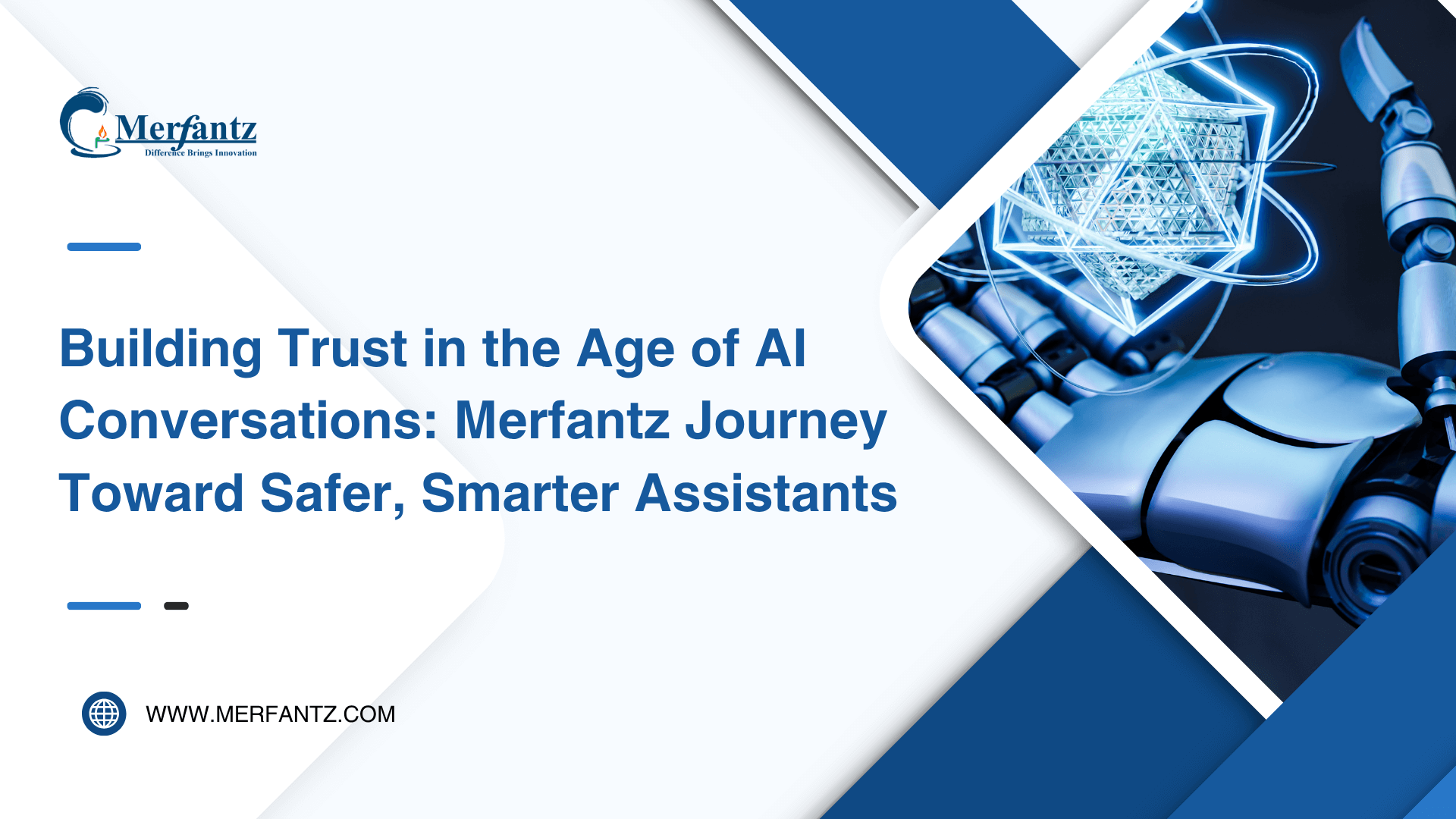LLM COUNCIL INTRODUCTION Large Language Models (LLM) are increasingly used to solve complex problems, ranging from code generation and technical explanations to decision support and content creation. However, no...
1. Introduction: The Need for Automation Manual invoice processing was once a tedious and error-prone routine for the accounts team, leading to time delays, inefficiencies, and data inconsistencies. With...
Explore how Merfantz dual‑layered Trust Shield and Transparent Window create a secure, ethical AI framework—filtering risks, auditing interactions, and driving responsible AI adoption in the enterprise.
Some updates have been introduced in this release for SOQL errors and functionality, which may impact existing code relying on previous errors and functionality.
Lightning Web Components (LWC) developers can harness the power of Lightning Logger for efficient debugging and monitoring. Integrating this tool into your LWC projects enables streamlined logging of key...
To utilize the Repeater component (Beta) in Salesforce Screen Flow, navigate to the Flow Builder interface. Drag and drop the Repeater component onto the canvas from the toolbox. Configure...
Utilizing Database. Stateful in Batch Apex enables the retention of state across various execution methods within a batch job.
For context, a reminder email should be sent to the user 1 day before the due date of the task if it is not completed. This automation can be...
Import Records, By using Test.loadData method we can import data from csv file without create a records in test class.
The Lightning web component offers a cohesive solution for creating records and seamlessly navigating to the view page within the same UI, providing users with a streamlined experience.
If you have a custom domain set up in your Salesforce instance, you'll need to do the steps below so that the dynamic Salesforce domain URL is added for...
To maintain the correct date and time, including handling Daylight Saving Time (DST), in a formula field in Salesforce.