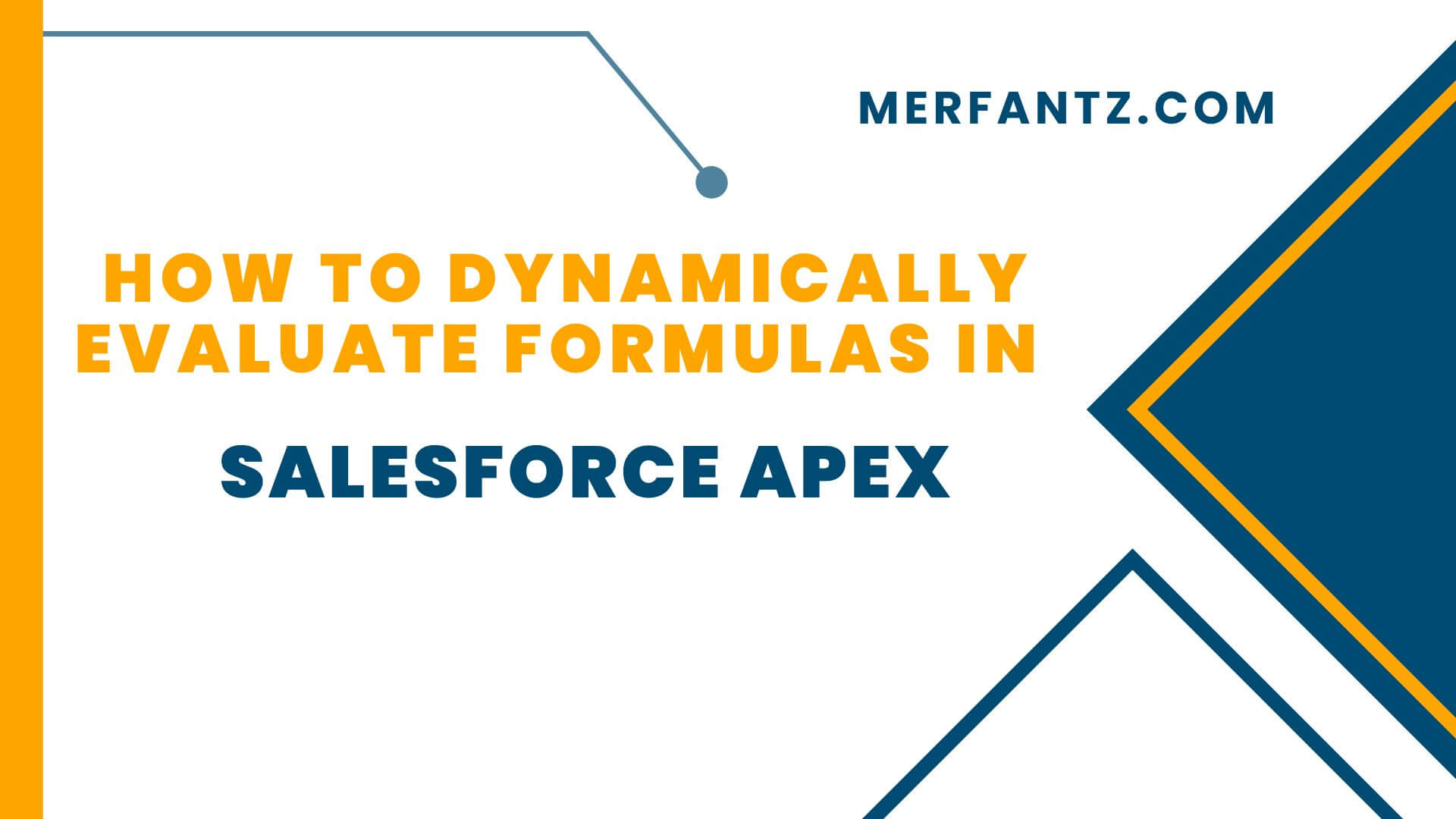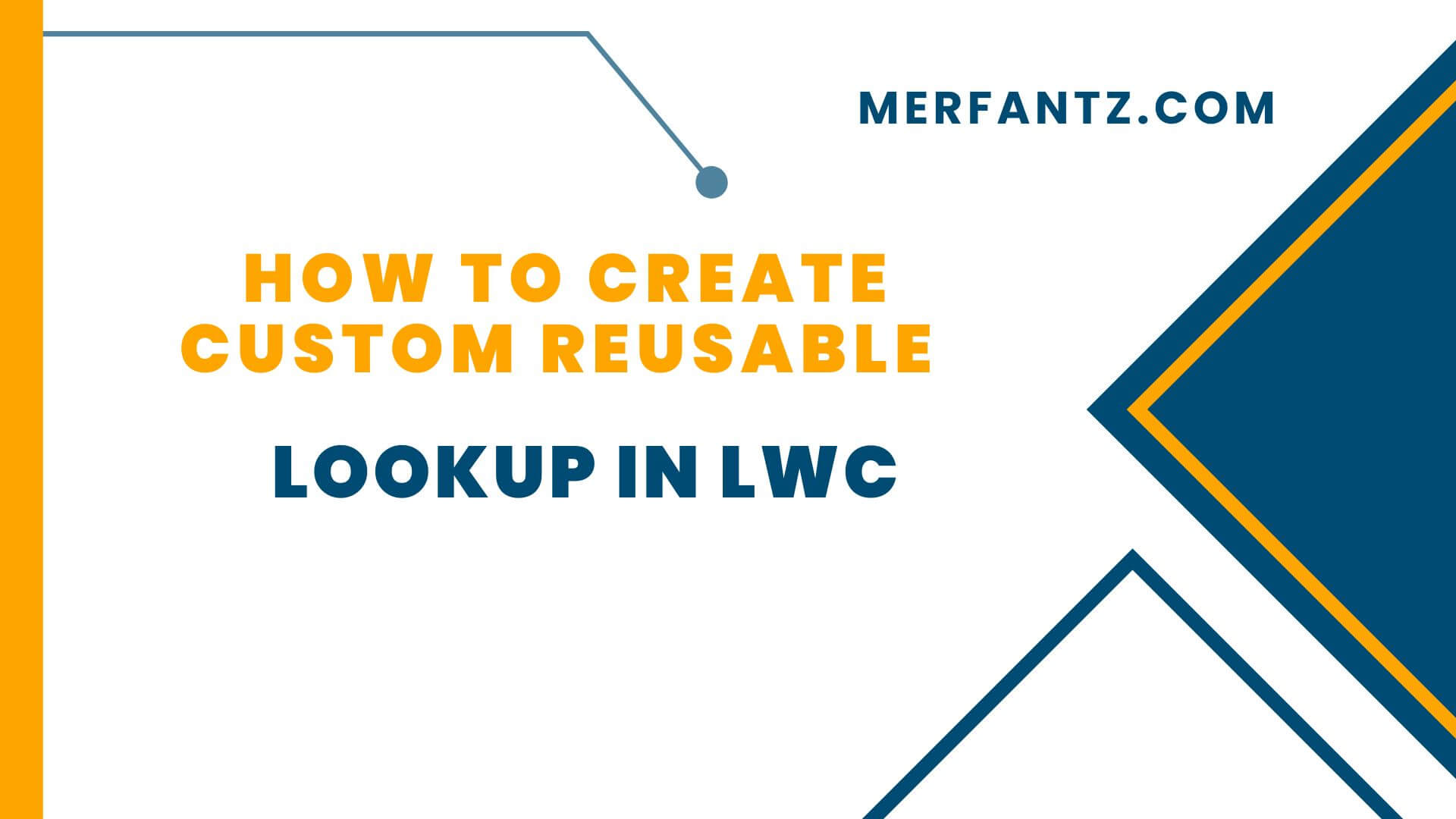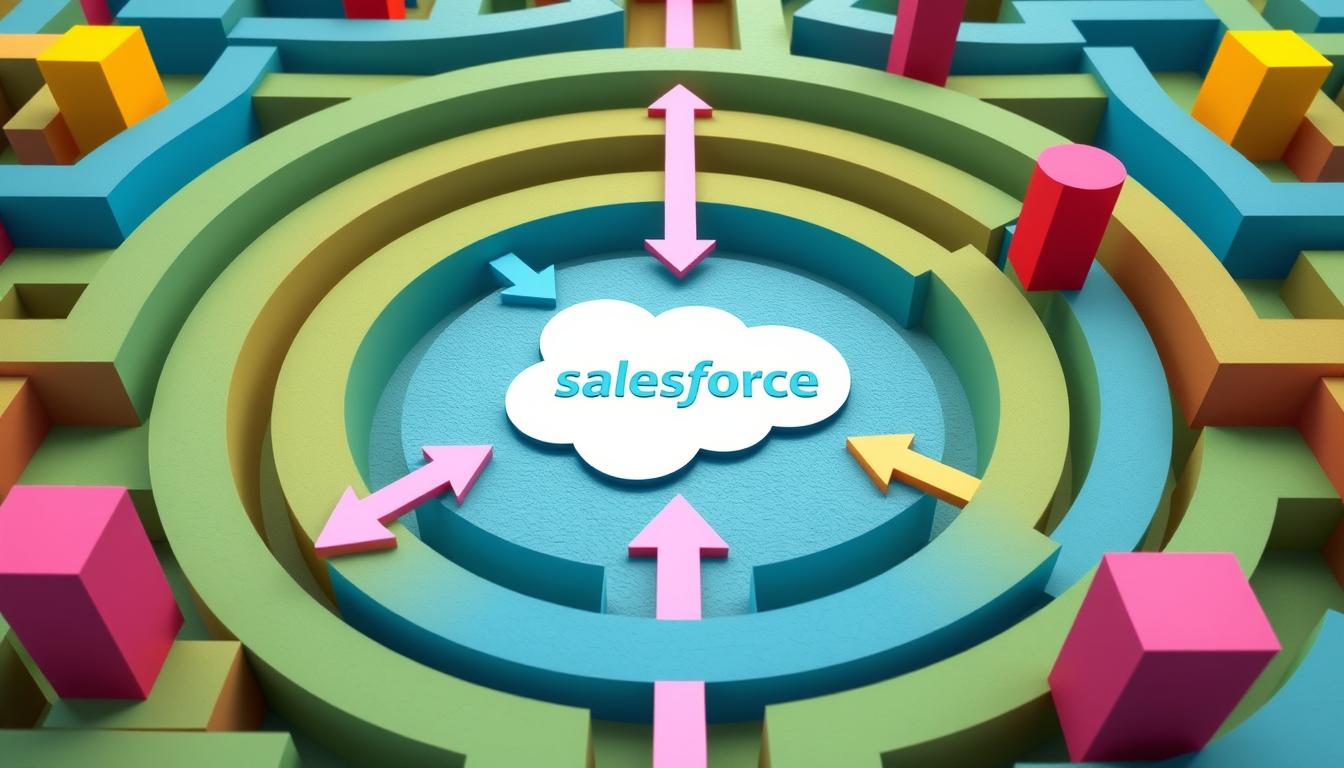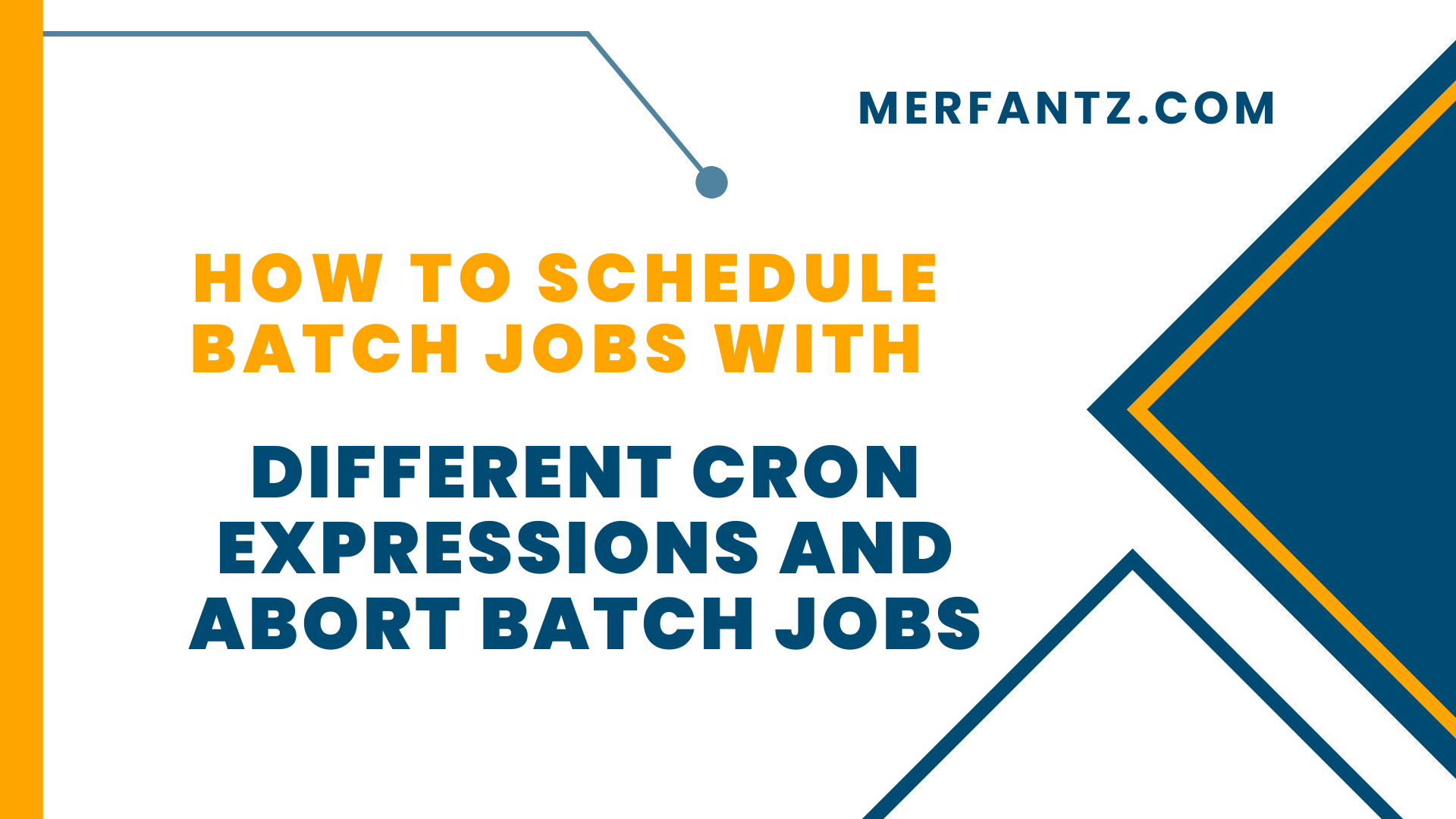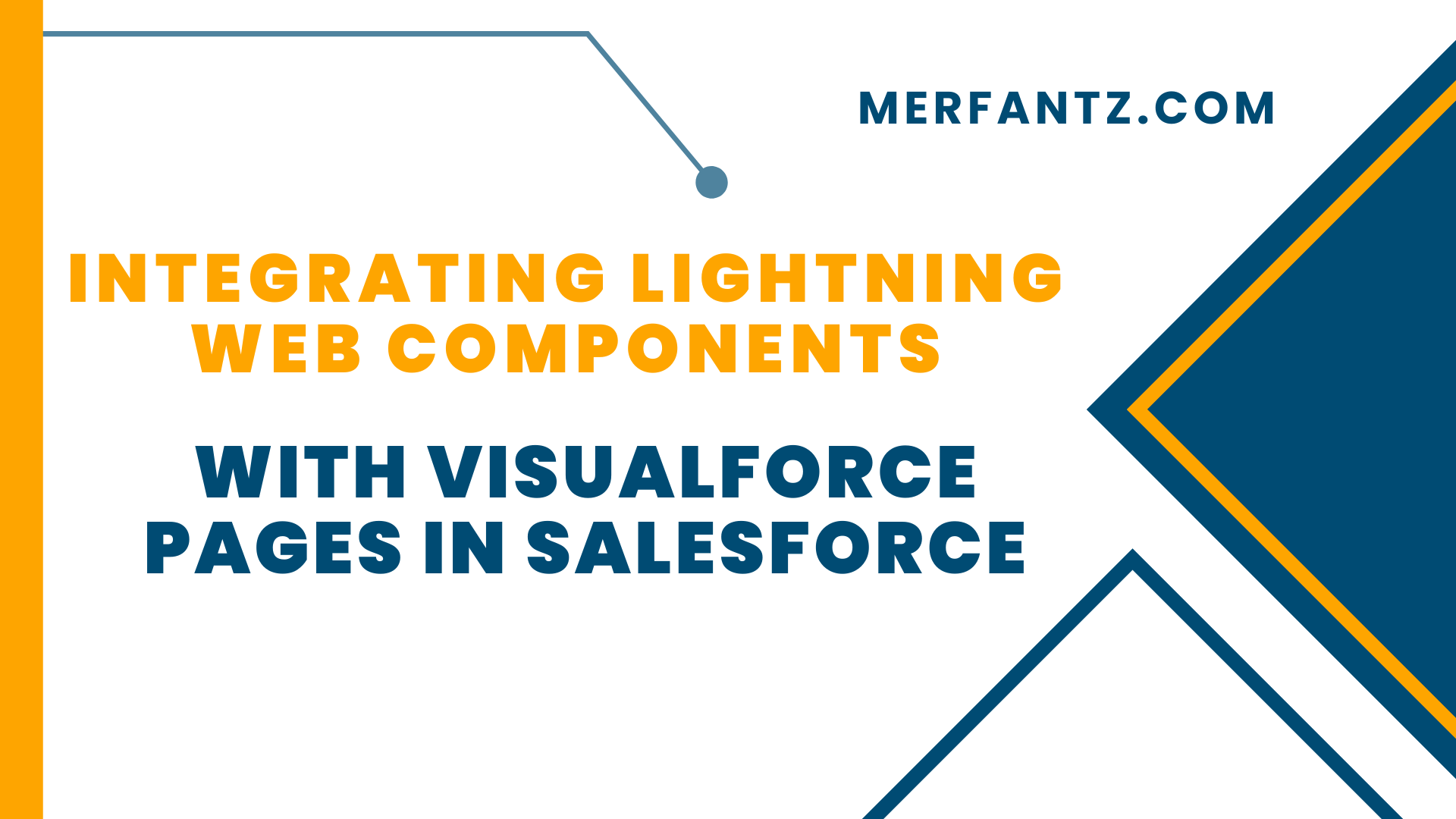Dynamically evaluate formulas in Apex using FormulaField, ApexLang, or custom logic to calculate values at runtime.
Learn to create a custom reusable lookup in LWC with dynamic search, pre-population, multi-object support, debounce, and intuitive user interactions.
In this article, we will explore 5 innovative workflow automations that can be achieved using Salesforce Process Builder. These automations will streamline various processes within Salesforce without the need...
To schedule batch jobs with different CRON expressions in Salesforce, use the System.schedule method. To abort a batch job, use System.abortJob
Salesforce Event Monitoring tracks user activity and security events. Transaction Security Policies protect sensitive data by defining access rules and alerts.
Some updates have been introduced in this release for SOQL errors and functionality, which may impact existing code relying on previous errors and functionality.
Learn how to integrate Lightning Web Components (LWC) with Visualforce pages in Salesforce, including passing the current record ID and handling data seamlessly.
In this blog post, we'll explore how to create a custom list view in Salesforce using Lightning Web Components (LWC) and Apex. This will enable you to fetch, display,...
Embedding a Salesforce Flow in a Visualforce page integrates seamless automation and custom presentation.
Refreshing a Salesforce Record Page dynamically involves integrating a Triggered Flow and an Aura Component. By combining these two, you can automatically update the record page when changes occur...
Batch Apex and Schedule-Triggered Flows are both used for automating tasks in Salesforce, but they differ significantly in capabilities and use cases. Batch Apex can handle large volumes of...
How to Put Custom Validation in Lightning Web Components.
Implementing custom validation in Lightning Web Components (LWC) involves a few straightforward steps to ensure your component handles user inputs correctly.